If you use your computer to record live instruments or sample from turntables, you’ll soon find that the 3.5mm mini jacks on your computer’s soundcard lacking in terms of quality. An audio interface converts the signal from your instruments into a high-fidelity data stream that can be captured by your recording software. It’s an essential piece of kit for anyone serious about recording and producing with a computer.
Points To Consider
What are your requirements from your interface? You need to look at your array of equipment and the connections that it all uses. Look at your instruments and effects, and make a list of the sockets you’d need to connect them all. Consider, however, thatf if you’re a multi-instrumentalist you’re unlikely to be playing all your instruments at once (unless you’re a really talented one!). The most basic interfaces consist of a single channel input with no monitor outputs. If you just plan to capture some audio from a turntable or sampler, this may well be all you need.
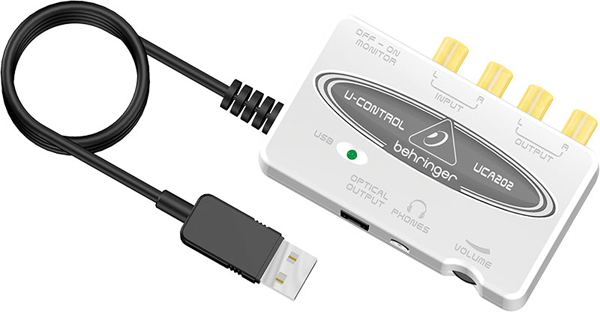
This compact Behringer interface has only 1 channel, allowing it to be this small.
You also need to decide whether your interface needs to be a compact, portable unit, or if it will be a permanent fixture in your studio. The different models available range from the single-channel mini interfaces described above, to fully featured desks with multiple input and output channels, and a full set of mixer controls.
Smaller interfaces can run on the bus power from your computer’s data connection, where larger ones will require their own stand-alone power supply. These can often be quite large and cumbersome, so if you need your interface to be portable, it can be worth looking for one that can run on bus power alone.
Data Connectivity Types
Since an interface converts the audio signals into a data stream, you’ll need to check which connections you have available on your machine. USB connections appear on most PCs and Macs. They are reliable and the cables are cheap and readily available. FireWire sockets only appear on newer machines, but they are capable of transferring more data per second, allowing you to record more channels at once, at a higher resolution and bit-rate. A few interfaces have both ports, which can be useful if you need to move around and connect to different computers.
Inputs & Outputs
The types of input sockets available on your socket need to match up to the outputs of your equipment, the use of those flimsy plastic adapters will only lower the quality of your captured audio. Use ¼-inch TRS inputs for connecting “Line-In” instruments such as guitars and basses. Stereo Phono plugs are essential for connecting to Hi-Fi equipment, turntables and other stereo gear. As the output comes from your gear as two discrete stereo channels, it’s best to keep them that way until they’re recorded, preventing any potential phase cancellation between the two signals.

This M-Audio interface has one channel but accepts different connector types.
XLR connectors are best for connecting to microphones and mixers as their “Balanced” design mathematically cancels out ground loop noise and interference. XLR connections can also provide Phantom Power, sometimes labelled as “+48v.” Some high-end condenser microphones require a power supply to operate, and while this can be fed from a stand-alone power supply, Phantom Power can transmit it along the XLR cable, negating the need for a separate unit.
Transport & Mixer Controls
Some units feature buttons and sliders that mimic the interface of a specific application, such as the Akai APC, which is designed to resemble the Ableton Live interface.

The grid of buttons resemble the sample trigger matrix in Ableton Live.
Other interfaces feature generic controls that can be assigned to any program, such as the Tascam unit below. It bears more of a resemblance to a traditional audio mixer. The standard faders, knobs and transport buttons can be assigned to any of the functions within your DAW software.

In addition to the mixer controls, the Tascam has a jog wheel and Play/Stop controls.
The broad variety of different interfaces available means that you should be able to find one that suits your requirements, make a comprehensive list of what you really need from an interface, then browse the selection available from all the different manufacturers. Chances are, there’s an interface out there that fits your needs exactly.




