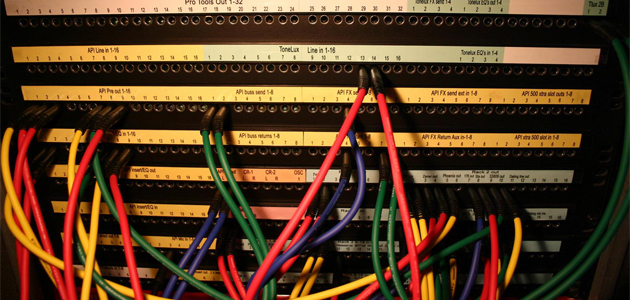Every manufacture that produces a DAW application claims that theirs is the only one you’ll ever need. But what if you disagree? One package might contain your favourite synth plug-ins, but you may feel you can get the best results from another application’s mixing and mastering effects.
You can move song projects from package to package using a rather laborious bouncing method. You hit the solo button on your first channel, then bounce the project down, exporting the content of the channel to a stand-alone audio file. You then repeat the process with each channel in the project, giving you a collection of “stem” files, which can then be imported into any other application to reproduce the structure of the original project.
This is, of course, a very long-winded process, and the project must be finalized before exporting it all. There are, however, ways of sending audio between applications in real-time. Here are a few of them.
ReWire – An application produced by Propellerhead and included with their Reason application. Because Reason was initially a MIDI-only sequencer, producers often used it in conjunction with another package, allowing you to add vocals and live instruments to MIDI-only tracks. Most of the ReWire setup is handled automatically, you simply launch the host DAW application first, then Reason second. If you check the status readout at the very top left of the screen, it should read “ReWire Slave Mode.” In your host application, create a new audio track and click on the “Input” field.

A selection of Reaper output channels, as seen in Ableton’s Input list
In the drop-down menu, in addition to the normal array of hardware inputs, you’ll also see a list of the Reason channels, including “Mix L/R” for the master output. The channel you select will be routed to the host application.
Wormhole/Jack – Applications such as Wormhole and Jack perform a similar function to ReWire, only they aren’t designated to work with a particular application. This means that the DAW does not need to be “ReWire Ready.” Generic audio routing apps use the generic channel signals from the soundcard, so they should work with anything. This overall flexibility does come at the expense of simplicity, as the greater number of options increases the complexity of the application. Arguably the greatest benefit of apps like Wormhole or Jack is the fact that they can transmit audio signals over a local network, as well as internally between packages on a single computer.
Multi-Output Hardware – If you use a USB or FireWire mixer or audio interface, the included drivers will often allow for custom routing of individual audio tracks. Check the rear of your for output connections. You’ll see either a single pair of Left and Right output channels, or an array of paired sockets, marked with sequential numbers.

If you have the latter, you can route individual channels from your DAW host application to specific output sockets. This can then allow you to send them to outboard devices such as effects processors or stand-alone recording devices.
Potential Uses
Simple packages such as Reason can benefit greatly from the mixing and mastering tools included in a more audio-centric application such as Logic or Cubase, which can allow you to finely tune the relative volumes and timbres of sounds before performing that final mix-down. Using ReWire and doing this in real-time means you can avoid having to render all the tracks to audio files. This also allows you still to edit the arrangement in Reason, just as you normally would, using the built-in MIDI editor.
If you use an application designed for real-time improvisation, such as Ableton Live, you could route the output signal to a separate DAW and record the output channels, creating a lasting record of your improvisation. If you used an external routing application, and connected to a separate machine, this DAW could even be on a separate machine to the Live one, keeping system resources free to ensure smooth performance.
The concepts involved in signal routing are fairly simple. Chances are, if you’re using a DAW application in the first place, you already understand the concept of a basic signal chain: sound goes in, gets processed, and comes out. Familiarizing yourself with an application that allows you to send an audio signal wherever you want can open up a world of new sounds and techniques.