Every one of us has been to club night or a live show where the sound wasn’t up to scratch. Piercing snares and muffled kicks can rob a great set of much of its dynamics and drama. People don’t dance to music that sounds bad. Instead of the writhing sweaty throng you hoped to be playing to, you’re faced with a room filled with a sea of dejected faces, judging you with their withering Hipster glares.
How can you avoid this fate-worse-than-death? By following a few basic principles of live sound, you can make sure your set sounds as good as it did in your bedroom, keeping the crowd moving, and hopefully securing you another set next week.
The Setup

Most clubs will have an in-house PA system, consisting of a mixer, amplifier and high-powered speakers. Sometimes the amplifier is built-in to the mixer or the speakers. In simple terms, the output from your setup is connected to an input on the mixer, which allows you to fine tune the sound before boosting the signal and sending it to the speakers. You’ll do the actual sound manipulation on your own DJ mixer during the set. The PA mixer is really a “set-and-forget” device as far as the DJ is concerned. You use it to set the gain, and the upper and lower registers of the sound, preventing unwanted effects like feedback or low-end distortion.
Unwanted Noise
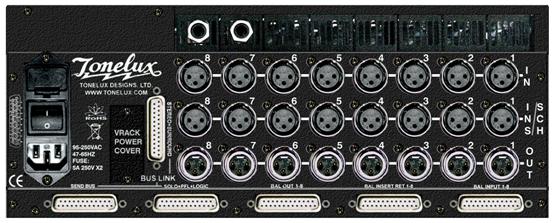
When playing at club volumes, hum, hiss and other unwanted noise can rapidly become a real problem. Not only are the unwanted sounds much more audible due to the higher volume, but they’re much more likely to cause nasty feedback loops. Your best bet is to kill them at the source, by using the ground connections on your decks and mixer, and balanced XLR leads to connect from your mixer to the PA one. If you only have RCA outs on your mixer, you can try and use the EQ on the PA mixer to subtract the problem frequencies, but this does mean removing potential sound energy from your output, which can cause the music to lose some of its fine detail and fidelity.
Relative Levels
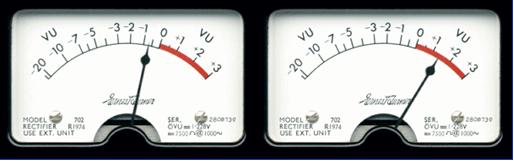
One of the most common mistakes that new jockeys make when playing through a live PA is trying to drive the signal from their DJ mixer. Your mixer is designed for blending mixing tracks, not boosting the signal, that’s the job of the PA. Pay attention to the VU meters on your mixer. Set the individual channel volume faders to full, and your master volume to about 50%. Play a track through the first channel and adjust the channel’s gain control until the meters are just shy of the red zone. Aim for about 90% of the way up, to give yourself a little extra headroom, just in case.
Connect your mixer to the PA mixer and set the input gain to around 70%. Watch the VU meter and adjust the master volume control on your DJ mixer to push the gain to around 90% again. This ensures you have a strong, clean signal heading into the PA mixer. A loud, high-gain signal like this leaves the minimum possible space for background noise to creep in. However, keeping the signal out of the red prevents overdrive distortion, or “Clipping.”
Equalizer Settings

Though you can obtain useful baseline EQ settings before the venue opens, once the room is full of people, the acoustic properties of the room will change. This may throw some of your EQ values off, so be conservative with your initial settings. Play your most bass-heavy track, and adjust the low-end gain to the point where the bass starts to distort. Back it off a little more than you need to in order to stop the distortion. Repeat this with the mid and high bands on the EQ. Try a few different tracks to make sure none of them clash with the EQ settings. With a strong, noise-free signal, and a decent amount of headroom, you’ll be able to push the volume a little more, which is always a good thing!




