Mastering is an important but over overlooked stage of production. Shaping the dynamics and optimizing the audio will give your tracks that professional sheen. It’ll also help them sound their best when played back on a wide variety of different speakers and headphones. If you want people to enjoy your music, it can’t only sound good on your monitors!
Izotope’s Ozone 5 Advanced Plugin consists of a full suite of mastering tools, all contained within a single plugin. Compatible with all the major DAWs, it’s intended to be an affordable tool, accessible to everyone.
The Ozone suite consists of seven software “devices” in a single plugin window. Each one performs a specific job, subtly optimizing your mix, giving it weight and punch, without making it sound woolly or overcrowded. Because all the mastering tools in the Ozone suite are designed to work together, there’s very little overlap in functionality. The idea is to use all the devices together as a single patch. The special features and strengths of each device compliment and support those of the others. In order to get the best from Ozone, it’s important to familiarize yourself with the purpose of each device, and how to control them.
The editing interface is detailed and complex, and might be intimidating to less experienced users. The user guides are helpful, and there’s a wide selection of plugins to use as starting points. There is even a “Photoshop-style” history window, that allows you to manually remove individual edits. Visualization is a big part of what makes Ozone special, and the advanced version provides a number of innovative ways to represent your mixes. The spectrogram and spectrum analyzer are stunning to look at, as well as giving you a detailed overview of what you’re hearing.
 The Vectorscope depicts everything’s position in the stereo image, and you can use the Meter Taps and Insight functions to combine all the elements you want to see into a single view. The overall effect is imposing and strangely beautiful, but once you understand what all the graphs and bars really mean, you can start putting them to use, as they allow you to visually “read” the properties of your track. They don’t come for free though, they can be very resource-hungry if you’re running several at once, and your hardware needs to include an OpenGL compatible card if you want them to appear at all.
The Vectorscope depicts everything’s position in the stereo image, and you can use the Meter Taps and Insight functions to combine all the elements you want to see into a single view. The overall effect is imposing and strangely beautiful, but once you understand what all the graphs and bars really mean, you can start putting them to use, as they allow you to visually “read” the properties of your track. They don’t come for free though, they can be very resource-hungry if you’re running several at once, and your hardware needs to include an OpenGL compatible card if you want them to appear at all.
The Maximizer in The Ozone 5 uses a brand new algorithm to boost volume without distortion or unwanted compression. There’s an emphasis on preserving dynamics between all the elements of your track, while pushing the amount of “punch” as far as possible. The Equalizer is presented as two different units. A standard eight-band paragraphic equalizer that slots in before the rest of the mastering devices, and a second, more subtle unit that brackets it at the other side. This allows for further subtle strengthening of the most critical frequency bands.
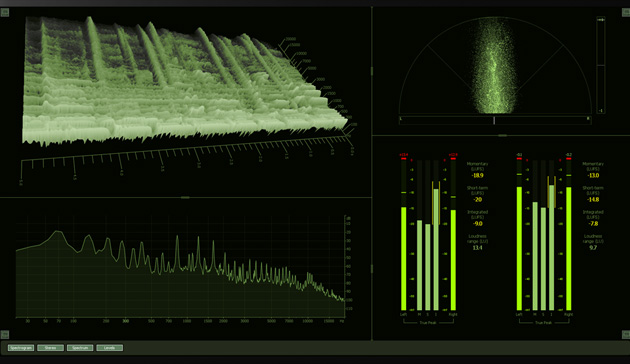 The Dynamics, Stereo Imaging and Harmonic Exciter units all appear as Multi-band devices. These are especially common in mastering tools, as you rarely want to apply the same settings to the whole frequency range, having spent an age getting your mix to sound airy and nicely divided. The harmonic exciter is one of the most dramatic tools in the Ozone suite. It features tape and tube emulation to warm up your finished piece, going a long way to add that professional “sheen” that so many recordings lack. It’s essentially a very gentle distortion, but something Izotope calls “Transparent Dynamics Control” allows this to happen without noticably overloading the volume. Changing the character of a sound without drastically altering its prominence in the mix is essential to mastering. You want to be able to warm and brighten the overall sound, without undoing all the hours you’ve put in to carefully balancing all the different elements within a track.
The Dynamics, Stereo Imaging and Harmonic Exciter units all appear as Multi-band devices. These are especially common in mastering tools, as you rarely want to apply the same settings to the whole frequency range, having spent an age getting your mix to sound airy and nicely divided. The harmonic exciter is one of the most dramatic tools in the Ozone suite. It features tape and tube emulation to warm up your finished piece, going a long way to add that professional “sheen” that so many recordings lack. It’s essentially a very gentle distortion, but something Izotope calls “Transparent Dynamics Control” allows this to happen without noticably overloading the volume. Changing the character of a sound without drastically altering its prominence in the mix is essential to mastering. You want to be able to warm and brighten the overall sound, without undoing all the hours you’ve put in to carefully balancing all the different elements within a track.

The package is rounded out by a quality reverb and a digital dither control. All in all the Ozone suite is a very capable package, capable of producing some high-end results. However, the technical, math-heavy way it presents itself could certainly be seen as off-putting to mastering newcomers. I’d be inclined to suggest anyone thinking of buying the Ozone suite, take some time to familiarize yourself with the mastering tools already included with your DAW. It’ll serve as a solid introduction to the concepts involved, and the results you can expect. Then, you’ll truly be able to get the most from this powerful tool.




