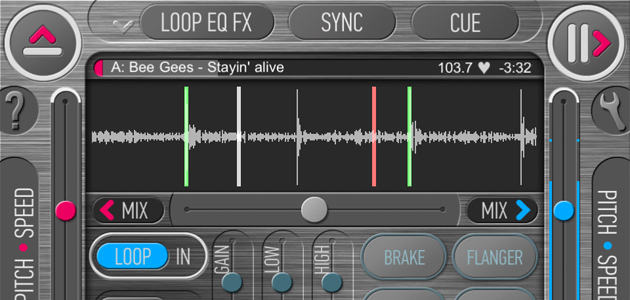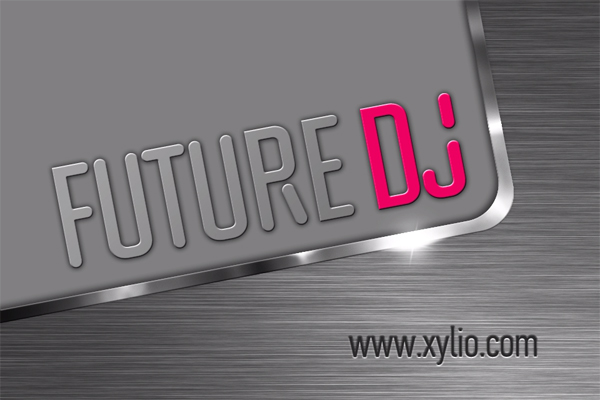
Future DJ, by Romanian developers Xylio, looks great. Graphically, I mean. The icon is crisp, the GUI is clear, and the colour scheme easy on the eye. Even the animations when you press a button have a rich gleam to them, clicking in and then softly springing back into place. It’s a good first impression, although a couple of little things, like the heavy splash screen that can’t be skipped, suggest that just maybe there’s an element of monkey-see-monkey-do going on behind the scenes, that the focus is more on getting a DJ app on the market than it is on offering something new.
Once inside, the basics are covered, although not necessarily the way you’d expect. Cue and Cue-Play functions are both available, but they share a button and to set the mode you’d prefer, you’ll need to flick a switch in the menu. As well as the normal slide operation, the pitch faders can be tapped to jump instantly to your finger, and then return to their previous values when you release. The gain control – the closest thing you’ll find to a per-deck level control, is hidden from the main screen.

Xylio Future DJ
So you load up some songs. Integration with your iTunes library is just about perfect: it’s pulled straight out as is, artist, album, playlist and genre, as well as a search page, all included. There’s no provision for crates, so you’ll need to build them as playlists in iTunes first, but then building and maintaining virtual crates on a four-inch screen isn’t what you bought this app for, is it?
Tapping at the top or bottom of the screen brings up hidden panes where you’ll find the gain, two-band EQ, single loop slot per deck and Flanger, Brake, Skip and Echo effects. The gain is a little, well, ungainly, and the EQs have a horrible curve, but the effects sound quite good and sync neatly to the song’s tempo.
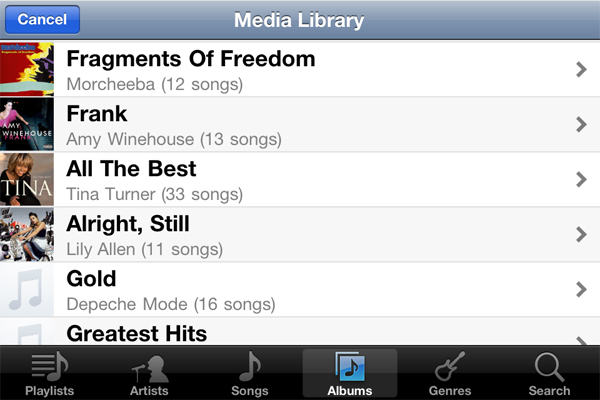
Xylio Future DJ Media Library
Which brings us to a problem: the sync drifts. The tempo analysis itself is tight and tapping a deck’s Sync button will pull it into alignment with the other deck, but it won’t stay there; you’ll need to hit Sync again within a few bars.
This is very nearly a fatal flaw. Beat-sync is such a fundamental element of digital DJing that its reliability really needs to be assumed. Having to pull the timing back into line so often defeats the whole purpose of having a machine to free up your hands for less prosaic things.
MotionPlaying mode, for instance. Sit your iPhone on a motorised platter and the app will pull data from the gyroscopes to determine the speed and direction of rotation, and translate that into playback control. What does this mean? It means you can nudge, scratch and scroll with a real turntable and get great results out of your iPhone. This neat trick really works, too; it sounds great, you just want to be careful not to send your phone flying across the room.
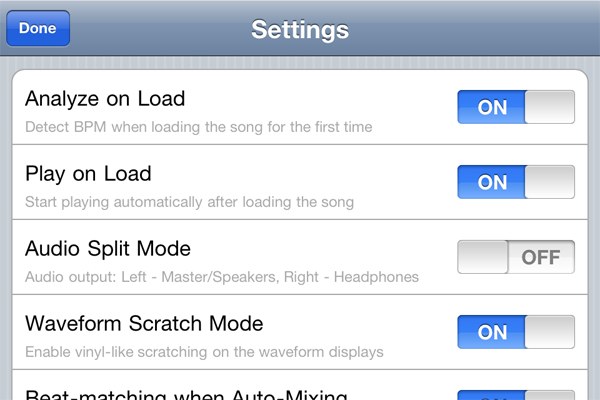
Xylio Future DJ Settings
There is one issue, though – you activate and deactivate MotionPlaying through the main menu, and since the music will only play when the device is moving, you’ll need to stop the music to go back to normal mode. You won’t be able to mix out into another song within the app. The two modes, normal and MotionPlaying, are mutually exclusive, and it’s a shame because this simple idea is actually great fun.
So is it a tool or a toy? Well, it’s both, really. As a toy it’s slick and fun and with plenty of great features. Media management is a dream and MotionPlaying is a really cool touch. As a real DJ tool it’s a little less impressive, though, let down by a premature timing engine and navigation that can sometimes cause conflicts. There’s a lot of promise here and a lot of technical skill – now we just need a clear sense of the app’s identity and we’ll be close to having a solid new piece of kit on our hands.