 A couple of years ago, I had the chance to test out Mixvibes Cross, a full featured DVS system from the French company Mixvibes. Although I was skeptical at first, I ended up being very impressed by the quality and stability of the product. More recently, Mixvibes announced its first iOS app, CrossDJ. Going into this review, I had high hopes for this all-in-one DJ app. Aside from a few minor complaints, I was again very impressed by a Mixvibes product.
A couple of years ago, I had the chance to test out Mixvibes Cross, a full featured DVS system from the French company Mixvibes. Although I was skeptical at first, I ended up being very impressed by the quality and stability of the product. More recently, Mixvibes announced its first iOS app, CrossDJ. Going into this review, I had high hopes for this all-in-one DJ app. Aside from a few minor complaints, I was again very impressed by a Mixvibes product.
Layout
CrossDJ has a nice, simple layout. Everything is intelligently arranged on one screen including two decks, mixer, waveforms, and a switchable cue point/looping section. Track information is displayed at the top of the screen, and the two “load track” buttons are in the upper left and right corners. One of my favorite things about this app is the ability to simultaneously control numerous controls with multiple screen touches. CrossDJ allows you to fade out a track on the mixer while adjusting effects, use the crossfader while scratching the jog wheel, slide your finger across the multiple “loop roll” buttons, and more. Not every DJ app allows you to do this, and having this capability makes CrossDJ very user friendly. The app also has the option to split the audio signal so that you can cue up tracks in your headphones while you send the master output live to your sound system.
Decks
The default “jog wheel” deck display features two mini pieces of spinning Mixvibes wax. Although the “scratching” of these decks responds surprisingly well, I found that they were best used to cue up tracks and find specific points in the waveform for cue points and loops. When the “FX” button is pressed on each deck, the jog wheel is replaced by an X/Y axis style effects panel. CrossDJ features 13 different effects that can be manipulated by sliding your finger across the panel. A nice feature of this section is the “FX hold” button. This allows you to lock a specific parameter setting of the FX panel so that the effect will remain engaged with these settings without requiring you to keep your finger on the panel.

The pitch sliders on the decks have adjustable ranges including + or – 4%, 6%, 8%, 16%, 32%, and 100%. The slider works well, and the + or – 4% range really comes in handy to fine tune the tempo. Below the pitch sliders are pitch bend buttons that serve their purpose, but work best when used sparingly. I was really disappointed at the lack of “key lock” in the CrossDJ app. With all of the selectable ranges of the pitch slider, without key lock, any range over 6% is really useless in my opinion. That being said, I was able to mix tracks using only the pitch sliders and bend buttons, which is more than I can say for a lot of other DJ apps out there. Of course, you can’t have an iPad DJ app without a “Sync” button, and CrossDJ is no exception. The Sync button for each deck is located next to the “Cue” and “Play” buttons, and it functions very well. One push and the tracks become perfectly aligned. The Sync button also does a great job of “snapping” the tracks back into alignment if your manual mix begins to veer toward trainwreck status. Although CrossDJ has Sync, it will not auto-mix the tracks for you, so a basic understanding of song structure and phasing is still required to pull off a great mix.
This brings us to another important feature of CrossDJ, its track analysis and beat-gridding. Upon loading a track into the app, CrossDJ automatically analyzes the track to determine the tempo and “beat grids” it accordingly. In addition, each deck has a section in the cue point area that allows you to adjust the beat grid manually. I found this manual section to be a nice feature, but somewhat unnecessary since CrossDJ nailed the gridding of my tracks on its own upon loading.
Cue Point/Looping Section
Above each deck is a cue point section that allows you to set 6 cue points for each deck and color codes them for visual reference in the waveform. With a push of a button, the cue section transforms into a loop section with 8 different loop lengths (1/8th to 16 beats). Next to the loop buttons is a “Slip” button. When held, this button transforms the loop buttons into “loop roll” buttons, allowing the track to continue playing while you are looping, then returns to the actual track position upon releasing the button. The cues and loops function flawlessly, but I do wish CrossDJ allowed you to zoom in on the track waveforms to more accurately set the cue points and loops.
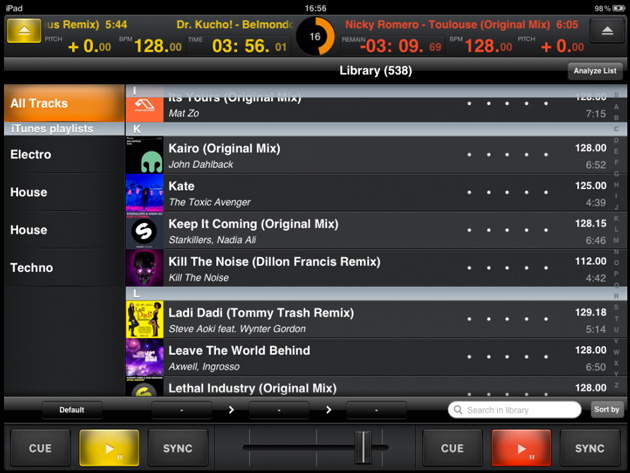
Performance and Stability
When I tested CrossDJ, I did not take the time to disable any other apps running in the background (as sometimes required by other DJ apps) and I still had no issues whatsoever with dropouts or freezing. Performance was smooth and the tracks loaded quickly with accurate BPM analysis and beat gridding. After my extended time with CrossDJ, I would have no reservations about using this app in a live setting, it’s very solid.
Conclusion
Overall, CrossDJ is a very nice iPad DJ app. Aside from not having key lock and waveform zooming, there isn’t much that I would change. At its current $9.99 price, CrossDJ is a great value for both novice and semi-professional DJs. It’s not the best standalone DJ app I have tested, but it’s better than most.



