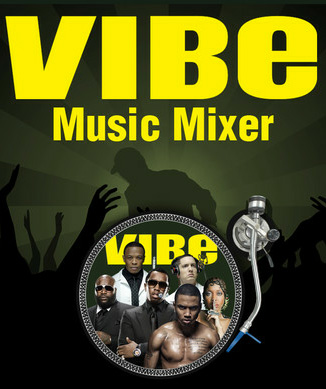 Among a slew of free and cheap DJ tools available to the iPad user, Vibe Music Mixer is a solid, stable selection at a great price: free! Vibe offers tools for the beginning user through the more advanced user. Some key areas are ease of use, functionality, and performance features.
Among a slew of free and cheap DJ tools available to the iPad user, Vibe Music Mixer is a solid, stable selection at a great price: free! Vibe offers tools for the beginning user through the more advanced user. Some key areas are ease of use, functionality, and performance features.
Vibe Music Mixer is fun to play with, but learning it intuitively as a beginning DJ is challenging. For a more intermediate or advanced DJ who knows about beat mixing/matching, adding fx, and cuing up music, the controls will probably seem more intuitive. The beginning user or would-be DJ who downloads this app first may initially be confused by the sheer power and abilities offered. The help manual, located in the about tab at the bottom of the main-menu screen, gives documentation about basic features of the app as well as some of the more advanced uses. However, the documentation could be more clear for the new user.
The functionality of Vibe Music Mixer goes along with the big boys at bigger prices, but this is not a surprise considering the developer and sponsor of the app. The main features in the application include free music promo downloads, the mixer, a music player and library, and the ability to load and play music videos through the iPad and mixer.
Free music in the music downloads, by prominent DJ’s and producers, can be used for listening and mixing, and are added to the library for use.
The DJ Mixer feature is the obvious “meat” of the Vibe Music Mixer app. This is where the action happens. Initially, the DJ mixer comes up as a blank mixing table (2 decks), but tracks can be added from the music downloads section, the music library, or a personal collection on the iPad. Tempo adjustments can be made without altering the pitch, which is great for selecting specific breaks, or creating unique mixes. Each deck has the ability to adjust EQ, including frequency and gain, to customize the track as it is playing. There are a variety of filters for each EQ adjustment, and while this would definitely take the beginning user time and research to understand what each of these adjustments means for the sound, the advanced user/DJ/producer will relish in the resultant audio and creative freedom. The FX button gives a visual display of the sound wave adjustment. The “replay button,” for lack of a better description, allows for certain sections of the music to be clipped within 1/32 of a beat, perfect for capturing exact segments of music and setting them as different breaks to be used throughout a creative mix. Various samples are available to play over and between segments of different tracks.
The music player and library are integrated, so viewing imported tracks as well as tracks from varoius sources is possible. Music is easily managed, and can be loaded to the decks from the library simply by tapping on the track title. The Music Videos Party section allows you to play music videos included with the songs available for download.
The only real downside is that extras, such as doing music videos, mixing your own music, getting extra sound effects, cost extra money. However, it is unlikely that most DJ’s, even those at advanced levels, will need to unlock these extras, and the price to do it is not high.
Overall, Vibe Music Mixer is a great way to get familiarized with both basic and advanced DJ skills without having to spend a lot of time or money. Check it out now!




