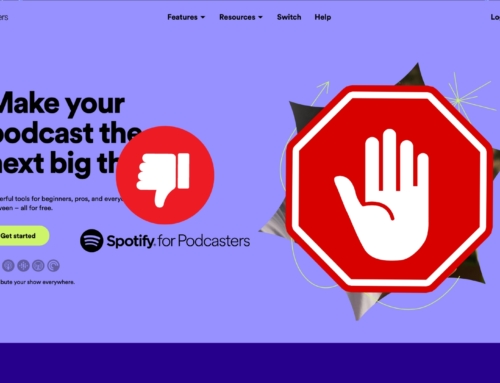As podcasts continue to grow in popularity, more and more people are looking to start their own podcasts. But before launching that brilliant podcast idea, you need somewhere to host your podcast files and episodes. That’s where a platform like Buzzsprout comes in. So let’s review the features that make Buzzsprout one of the best podcast hosting platforms for beginners and experienced podcasters alike.
Getting Started
One of Buzzsprout’s standout features is how easy it is to get started. Signing up takes just minutes, and Buzzsprout’s intuitive dashboard makes it simple to upload your first episode. Built-in recording and editing tools also allow you to produce entire episodes within Buzzsprout Studio if you still need to create episodes elsewhere. Whether you’re tech-savvy or a total newbie, Buzzsprout makes launching a slick podcast easier.
Hosting and Distribution
At its core, Buzzsprout offers unlimited podcast hosting to store all your episode files. But it also distributes your show across all major platforms, including Spotify, Apple, Google, Amazon Music, and more. With just a few clicks, your show will be submitted to platforms and directories for you. Buzzsprout connects with directories like Apple, Spotify, Google, Stitcher, iHeartRadio, TuneIn, Alexa, Overcast, PocketCasts, Castro, Castbox, and Podchaser. Easy-to-use analytics also give you download numbers to see how well your show performs across networks.
Advanced Analytics
While aimed at beginners, Buzzprout doesn’t skimp on powerful analytics either. It offers much more podcast data than most basic hosts. Beyond overall downloads, check downloads by episode, location, platform, and more. See the average listen duration to determine how much your show fans hear. Identify listener drop-off points, too.
Customization Options
Buzzsprout offers enough customization features to make your show stand out with its branding. You can create a custom cover art image, colors, and logo that reflect your podcast’s style. The platform also provides website embed players so fans can listen on your site. And useful extras like show notes, tagged episodes, guest lists, and more allow you to organize content for listeners.
Additional Features
Buzzsprout also provides capabilities like:
- Magic Mastering for professional sound quality
- Transcriptions for accessibility
- Scheduled episode publishing
- Custom players and websites
- Subscriber payments and premium content options
- Monetization via Buzzsprout Ads
- Unlimited collaborators and podcasts per account
Extensive Resources and Support
From guides to videos to a podcasting community, Buzzsprout offers exceptional learning materials, so you don’t have to figure everything out alone. Combined with award-winning customer service, you’ll get all the help you need.
Integrations
To save you from piecing everything together yourself, Buzzsprout seamlessly connects with many popular third-party podcasting tools and services. Developers can also tap into Buzzsprout’s API to build custom integrations.
Pricing Plans
Buzzsprout offers four pricing tiers:
Free Plan
- 2 hours monthly episode upload limit
- Hosted for 90 days
- Limited advanced stats
- 1 team member
$12/month Plan
- 3 hours monthly episode upload
- Hosted indefinitely
- Full advanced stats
- Unlimited team members
- Import existing show
- Hosted website
$18/month Plan
- The $12 plan plus:
- 6 hours monthly episode upload
- Magic Mastering audio filters
$24/month Plan
- The $18 plan plus:
- 12 hours monthly episode upload
- Enhanced Magic Mastering
- Cohost AI assistant
Despite the stacked features list, Buzzsprout’s paid plans start at an affordable $12/month, scaling up to $24/month. Discounted student plans are also available.
Buzzsprout expertly covers all podcast hosting essentials while providing straightforward publishing, handy enhancements for customization, helpful analytics, and monetization capabilities. For any podcaster at any level, Buzzsprout simplifies the technical work so you can focus on creating high-quality content.