In this article, we will discuss NUGEN’s SEQ-S high-resolution EQ plugin.
SEQ-S features;
- Linear phase EQ
- Spline EQ, directly draw your EQ curve
- 2 formats – Surround (up to 7.1), and Stereo (stereo and mid/side processing)
- Match EQ Function
- Morph EQ Function
- 3 Channels of EQ
It’s a versatile, musical, and creative EQ, so let’s check it out.
Interface
The interface is very straightforward. It’s broken down into 3 sections.
- Utility controls
- Graphical readout and direct-draw zone
- Processing and control options
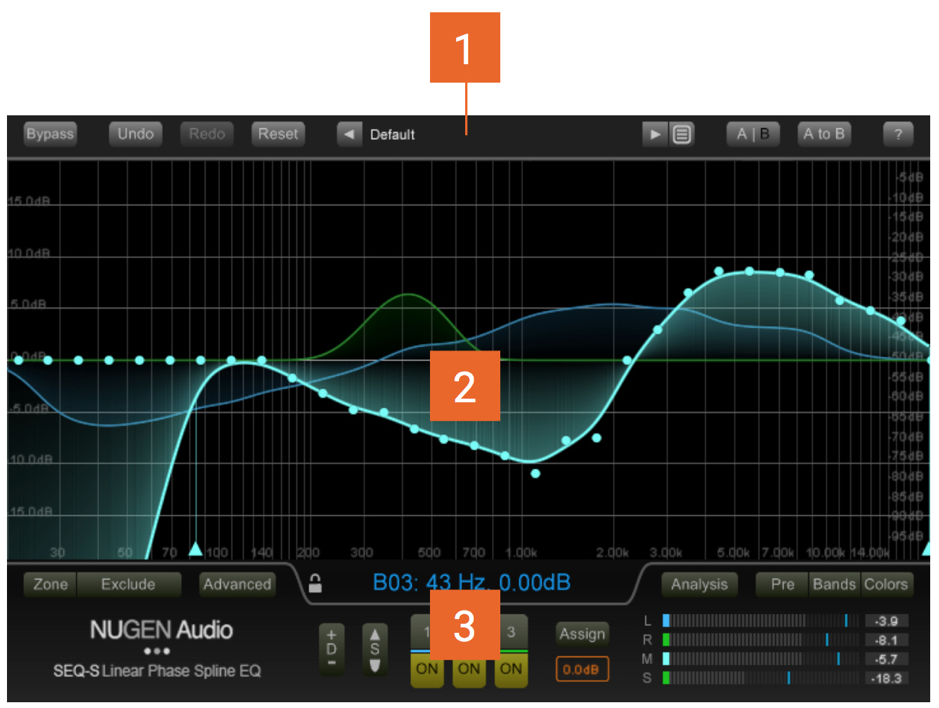
In the Utility controls section you have Presets, unlimited undo/redo, and an A/B section.
The main area in the center contains a Graphical readout and direct-draw zone, where you can directly draw your EQ curve. A “banding” option allows you to set the scale of the control points. Your options are (from the manual);
- Thirds – Splits the frequency range into equal 1/3 octave bands
- Sixths – Splits the frequency range into equal 1/6 octave bands
- Chromatic – Sets the nodes at chromatic intervals
- Bark – Arranges the bands according to the Bark scale. This is a psycho-acoustically derived scale that splits the frequency range into bands according to how well the ear can differentiate the frequencies i.e. The bands narrow where the ear is more sensitive and broaden where a distinction is harder to define.
- Mel – As with the Bark scale above, with a slightly different curve.
- Bark Thirds – As the bark Scale, but with twice the number of curves.
The bottom section of the plugin contains processing and control options.
Here you have functions like Zone, which allows you to protect an area from alteration, or exclude a range outside the Zone from changes.
Depth and Sharpness allow you to adjust the range of the EQ changes and angle of the curve created, respectively.
SEQ-S features 3 channels, so 3 EQ curves can be created that can be assigned to process different channels in the audio. In the stereo version, the mid, side, left, right, or left & right can be assigned.
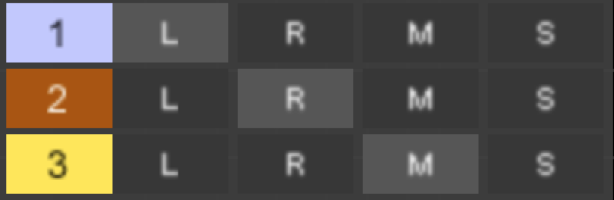
For each channel, you have a spectrum analyzer that can display the signal being processed pre or post EQ.
The spline functionality allows you to directly draw the EQ curve you want, aided by a spectrum analyzer. No need to set curve types. You can use up to 3 EQ curves simultaneously.
Operation
In operation, the plugin is very fast and intuitive to operate. You can EQ the full frequency and dynamic range, or you can zoom the frequency and amplitude scales to focus and limit the range you are addressing.
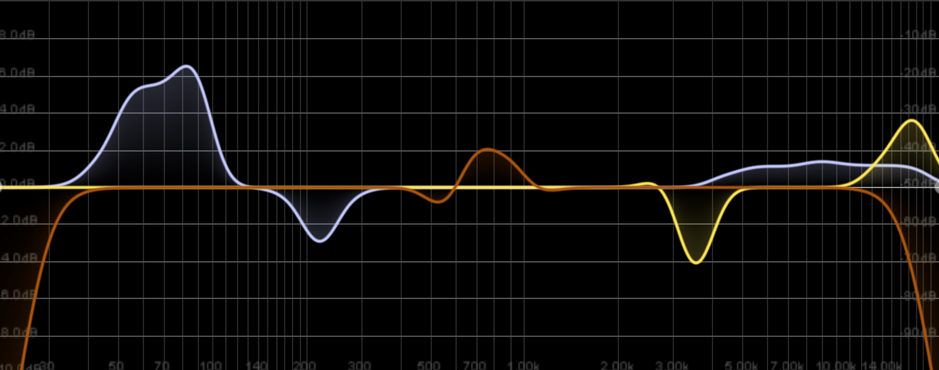
Having controls for depth and sharpness allows for greater control in refining the curve you have created. The overall result is very smooth, clean, and protects transients from smearing due to any distortion of the phase in the signal.
The versatility of this EQ makes it ideal for every stage of music production, recording, mixing, and mastering, either in stereo or surround.
The Banding feature allows you to setup the operation of EQing to be musical, creative, or surgical. It nearly allows sounds transparent, unless you go to extremes.
Match & Morph
The match and morph EQ features round out the feature set of this plugin, making a goto device for all your timbral sculpting needs.
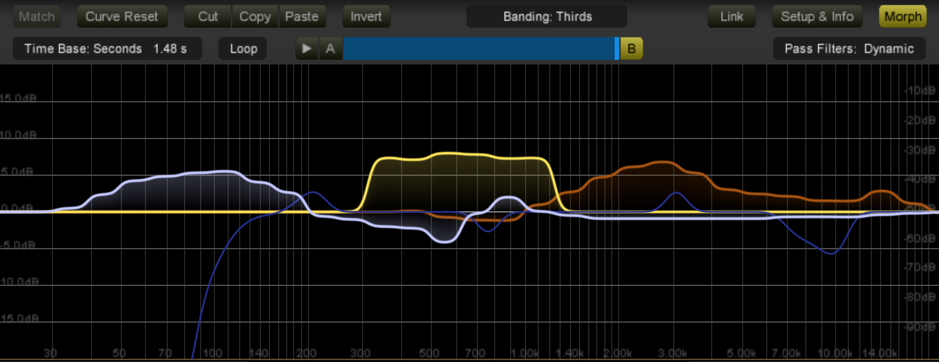
The NUGEN Audio Send plug-in that is included allows you to match EQ from any track in your mix. This is a very powerful feature, often a mix saver when matching sources recorded in different locations, or with different gear, and making them sound unified.
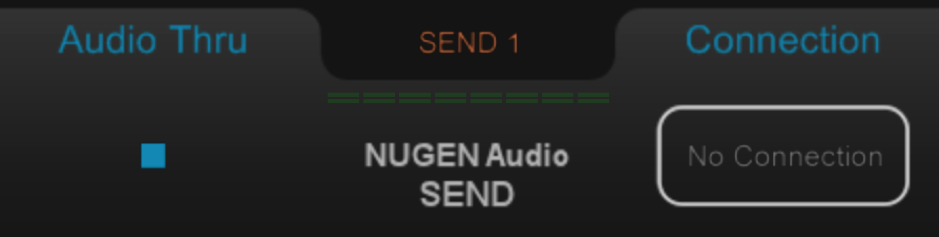
An Invert option can be used to create an EQ mirror image, matching to sources that are fighting for space in a mix, and inverting the EQ curve of one with the other.
The morph option can be employed to seamlessly travel from one EQ curve to another. This can be used to create dramatic timbral shifts or aid in difficult transitions in a song, turning a problem into a creative feature.
Conclusion
Equalization is a tool employed to shape the spectral content of audio. Some plugins are just workhorses, they are limited to one thing and do that well.
SEQ-S is capable of such functionality but goes way beyond that. It offers a new approach in shaping the frequency spectrum, doing so with clarity, speed, and directness.
With the match and morph options, 3 channels of EQ, spectrum analysis, and an array of options to refine the output, SEQ-S is a swiss-army knife that can be applied to subtle or very complex tasks.
Highly Recommended.




