This article will be a quick overview of the VoiceGate plugin from Accentize. To see and hear the plugin in action, check out this video.
Accentize claim the device is a new approach to gating signals. It aims to remove and suppress unwanted content in a voice recording.
Is this true? Let’s check it out.
A New Approach
Typical gate plugins are dynamic processors. Triggered by the amplitude in the signal, a common use if to remove unwanted noise.
You set a threshold in the device, once the signal’s amplitude goes below this threshold setting the gate “closes”, and mutes the incoming signal.
The VoiceGate works differently. It uses “machine learning techniques like artificial neural networks”, that can detect wanted from unwanted content in a recording.
Designed to process vocal material, unwanted noise is suppressed, through the application of filtering.
User Friendly
On a typical gate, as well as setting the threshold, you may also need to adjust parameters such as attack, hold, release, hysteresis, floor. It can be tricky to get them to produce the result you need.
On the VoiceGate you just have 2 controls, Max Reduction, and Sensitivity.
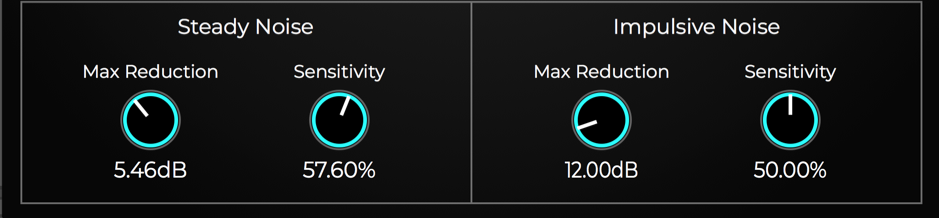
Max reduction sets by how many dB the unwanted component will be suppressed/attenuated. Sensitivity sets how aggressive the plugin will act on unwanted elements.
The plugin can address 2 types of unwanted noise. Steady noise, a constant noise that runs throughout the voice recording. Impulsive noise, sudden noises, impacts, or artifacts.
Suppression in Action
There are 2 modes that the plugin can work in. Broadband mode is like a typical gate, the entire frequency spectrum gets processed.
This mode is effective are correcting issues such as;
- Environmental noise
- Equipment noise
- Improving room tone/ambience suppression
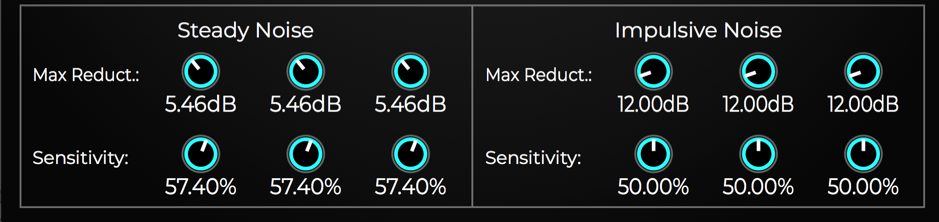
Spectral Focus Mode is a multiband option, the frequency spectrum gets split into low, mid, and high. You can process each of these bands independently.
This mode is effective are correcting issues such as;
- Narrowband Impact noise
- Excessive sibilance
- Low rumble
In use, this is a powerful feature. When you want to do some aggressive, or surgical suppression. It avoids unwanted side effects that can be more obvious in certain ranges.
When attenuation occurs, there is a make-up gain parameter to boost the signal, useful when A/Bing results.
The result is transparent correction and removal of unwanted content.
Visual Feedback
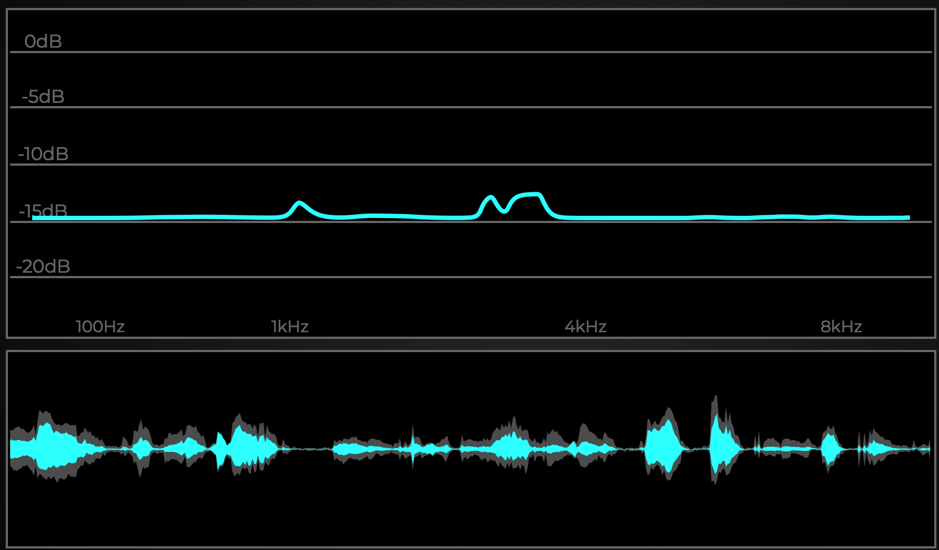
A large part of the plugin’s display is given over to visual feedback. The top section displays the filtering occurring, and by how many dB.
The bottom shows the waveform of the signal. A bright-colored waveform is the signal that’s passing through with a grey waveform giving feedback on what is getting removed.
To aid further in viewing and operating the plugin, there is a switch that allows you to double the size of the plugin. When enabled the plug takes up most of the screen.
Conclusion
Noise suppression is an integral part of audio production. Having tools that can save a recording, time, and money, are always welcome.
VoiceGate brings something new to the dynamics processing table. There are other noise reduction solutions, but having one dedicated to the voice is a bonus.
It doesn’t work miracles. In testing, there were situations where I couldn’t solve a very challenging noise issue, but most of the material I tested it on, it drastically improved the recording. You can hear this is the video review.
The plugin is available in AU, VST3, and AAX formats, so that’s most DAWs covered. There’s a 7-day trial available, so check it out.




