If, despite the massive amount of hype and press leading up to its launch, you haven’t heard of Bitwig Studio, you really don’t know what you’re missing. While most major DAWs have been around for years (and have consequentially benefitted from years of user feedback and refinement), it isn’t often that a newcomer enters the market and creates such a huge splash. While Bitwig is a brand new product, its developers are formerly of Ableton, and the design philosophy shows. That also means a wealth of experience wrapped up in a brand new company not afraid to take risks. The result is a treat for all.
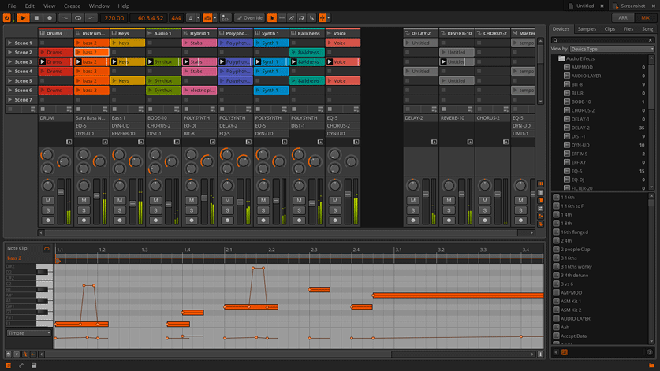
In terms of gross layout, Bitwig Studio will remind many people immediately of Ableton Live. The most striking resemblance lies in the fact that Bitwig is also divided into a linear Arrange view and a clip-based Mix view. In the Arrange view, Bitwig looks roughly like most other DAWs on the market – vertically stacked audio tracks on a horizontal timeline, letting you decide what sounds are layered on and when. In the Mix view, each column corresponds to one channel of recorded audio or MIDI instrumentation, broken into a grid for holding that channel’s audio clips and a virtual fader for adjusting the mix. Like Ableton, the clip grid acts as an on-the-fly launch pad for live music creation and studio experimentation. New in Bitwig Studio is the dedicated Edit window, a welcome addition to those who have previously used Ableton Live
The Edit view is where a lot of the magic happens in Bitwig Studio, and this is where Bitwig really sets itself apart from Ableton. Bitwig comes loaded with a plethora of advanced audio tools and clip editing functions, to help you give as much attention to the elements that make up your track as to the track itself (something I think Ableton often fails to do). One of the most impressive things about the clip editor is the ability to break up your clips into smaller fragments for reversing, rearranging, and micro-editing, giving you clips within clips to edit individually. This reminds me of Reason’s popular REX files and the slicing operations that make them so useful. The Bitwig developers also took it upon themselves to write their own high-quality timestretch algorithms, which is essential for remixing or live performance. The low sound quality of stretched audio is something I often bemoaned in Ableton Live, and I’m glad to see it fixed here.

Besides the killer Edit view, Bitwig Studio has got some other wonderful things going for it. Another of my favorite features is the ability to open multiple files at once, keeping them fresh at your fingertips and only a button-click away from revisiting. Furthermore, you can drag clips, or even whole channels, between projects, and all the accompanying virtual instruments and effects that go along with it will be automatically copied over for you as well. Another huge feature of Bitwig is the fact that it runs natively on Linux – in fact, most of the time I’ve spent with Bitwig has been on Ubuntu. This may not be terribly significant to many users, but for Linux devotees this is huge, as top-tier DAW software for Linux doesn’t come around often (or ever).
Bitwig’s arrival has generated a lot of hype, and I’m glad to report that Bitwig Studio is far from a letdown. Whether you’re an Ableton user looking for a more robust production suite in an almost identical format, a Linux user rejoicing at the long-awaited availability of a suitable DAW, or just someone who’s curious to try a bold and sexy new piece of full-featured audio software, Bitwig Studio is certainly worth a try. You may never look at DAWs the same way again.





