 Now, more than ever, there is a fine line between being a DJ and being a producer. In most of the DJ interviews I’ve watched on Youtube, the answer to the question “what’s next for your career” is often “work on my production.” Years ago, the key to getting to the next level as a DJ was perfecting your scratch combos and smoothing out your mixes. Now, it’s all about producing that next club banger or popular remix.
Now, more than ever, there is a fine line between being a DJ and being a producer. In most of the DJ interviews I’ve watched on Youtube, the answer to the question “what’s next for your career” is often “work on my production.” Years ago, the key to getting to the next level as a DJ was perfecting your scratch combos and smoothing out your mixes. Now, it’s all about producing that next club banger or popular remix.
Because the production side of DJing has become so popular, we’re seeing more and more apps that focus more on making beats rather than mixing them. I recently had the opportunity to test out one such app, iPro.DJSampler from iThirtySeven Pty Ltd. The iPad app is completely free, so you really have nothing to lose by downloading it and giving it a try. However, the free version is very, very limited. So limited, in fact, that there would have been no way that I would have been able to do this review based on the free version alone. The nice folks at iThirtySeven did hook me up with access to all the samples, features, and effects so that I could give the app a fair and accurate review.
The “Mega-Pack” was the first upgrade that I downloaded through the app, and if you are trying out iPro.DJSampler for the first time, I suggest that you do the same. It will cost you $4.99, but it allows you to access the audio effects, time stretching, and audio importing. I’ll cover these in further details later on in this review.
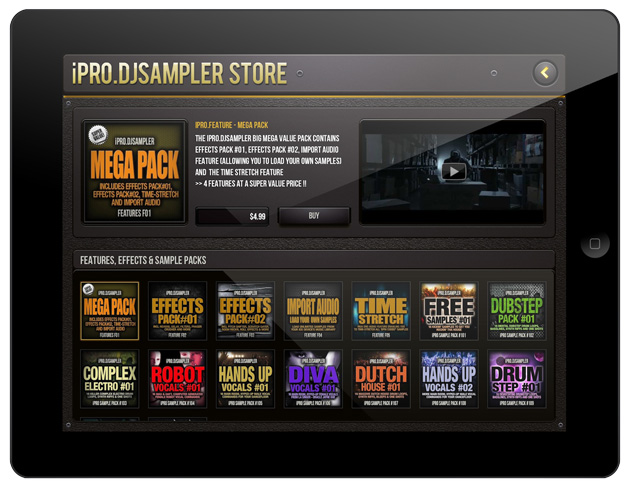
The app itself is laid out very well and is very pleasing to the eye. The most important section of the screen is the 4 x 4 trigger pad section. When a sample pack is selected in the area below the pads, the individual samples are automatically loaded the 16 individual pads. From here, you may further customize the playback of each pad (play, touch, loop, start/stop). The pads responded to my touch very well and I was able to multi-touch a number of different pads at the same time. I was a little disappointed that I couldn’t mix and match samples from different packs or rearrange the locations of the samples on the pads, but overall, I was pleased the quality of the samples and the functionality of the pads.
The effects section is another great feature of the iPro.DJSampler app. It uses an XY-axis touch pad to adjust the effects parameters and has a decent selection of effects to choose from. I really appreciated the flexibility of the effects in this app. Not only are you able to manipulate the effects parameters on the fly by sliding your finger around the effects box, but you can also lock the settings in place by pressing the “hold” button. The “effects assign” button allows you to choose which sample pads the effects will be applied to. When a pad is selected, the small light in the upper left hand corner illuminates to indicate that the effects are applied to that particular sample. Overall, the effects section was very well thought-out and is one of my favorite features of the iPro.DJSampler app.

In addition to using samples purchased inside the app, iPro.DJSampler also allows you to upload your own samples. I attempted to do this on my iPad, but all of my sound files were over 30 seconds in length, which is the maximum length allowed by the app for uploaded samples. Near the “import audio” button is the tempo section. The sample packs all come with a default tempo, which can be overwritten by tapping the “tempo” button and manually typing in the desired bpm. Pressing the “time stretch” button completes the tempo change process. The app did a decent job of changing the tempo and keeping everything in relatively the same key, which is great. However, the app did crash on me as I was attempting to change the 128 bpm tempo down to 70 bpm. This only happened to me once, so it could have just been a one-time incident.

The iPro.DJSampler app is a fun app to play around with, but in my opinion, has little value to a real DJ or producer. First of all, there is no “record” function, so everything you create must be done on the fly and cannot be saved. A DJ could probably use it as an external sampler at a club or event, and it would work well for name drops and air horn blasts, but that’s about it. There is no pitch slider or bend buttons to do any sort of live mixing of loops, and when triggering multiple loops, it’s easy for them to become out of sequence if they are not triggered at the EXACT same time.
I feel that, for the most part, iPro.DJSampler is a decent app. With a few changes, it could be a really good app with some practical application possibilities. While reviewing this app, iThirtySeven did inform me that the newest update will add some additional features, so it will be interesting to see what those will be.




