 LIVKONTROL, by Imaginando, is an app designed to control Ableton Live remotely via an iPhone or iPad. The beauty of LIVKONTROL is in its simplicity, and I love the fact that it focuses on doing a handful of things perfectly instead of trying to do everything mediocrely.
LIVKONTROL, by Imaginando, is an app designed to control Ableton Live remotely via an iPhone or iPad. The beauty of LIVKONTROL is in its simplicity, and I love the fact that it focuses on doing a handful of things perfectly instead of trying to do everything mediocrely.
LIVKONTROL connects with Ableton Live through a separate program called LKBRIDGE, which is available on the LIVKONTROL website. I found the actual process of connecting LIVKONTROL to Ableton Live on my computer extremely simple. LIVKONTROL guided me through the entire process, even telling me the exact folder that I needed to drop the LKBRIDGE folder in. After installing the connection software, all I had to do was open up Ableton Live’s “Preferences” and assign the app as a midi controller.
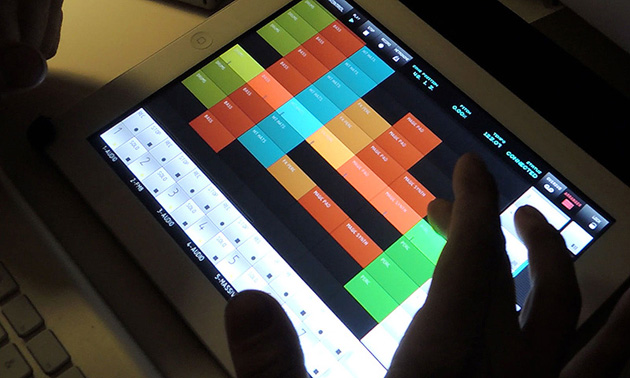 Since most of my work with Ableton Live involves chopping up tracks, making transitions, and creating mixes, most of the time I work with the “Arrangement View”. LIVKONTROL, on the other hand, is a controller for the “Session View” mode. I was a little concerned that I wouldn’t be able to understand the controls of the app due to the fact I rarely work with Session View, but LIVKONTROL is so simple, I was able to become comfortable with it in a matter of minutes.
Since most of my work with Ableton Live involves chopping up tracks, making transitions, and creating mixes, most of the time I work with the “Arrangement View”. LIVKONTROL, on the other hand, is a controller for the “Session View” mode. I was a little concerned that I wouldn’t be able to understand the controls of the app due to the fact I rarely work with Session View, but LIVKONTROL is so simple, I was able to become comfortable with it in a matter of minutes.
 LIVKONTROL is meant to simply be a controller for Ableton Live, so any editing to a clip or scene still needs to be done with a computer. In my test of this app, I built a few simple “clips” within Ableton and added a second “scene” as well. After getting everything set up, I picked up my iPad, hit play on the LIVKONTROL app, and was treated to my horrible composition. My lack of beat-making skills aside, LIVKONTROL did a great job of controlling everything. Launching and stopping clips was very simple, and switching between scenes was very straightforward as well. In addition, each track has mute, solo, stop, and arm buttons on the bottom of the screen, and a large tempo slider on the right makes it simple to adjust the tempo of your composition.
LIVKONTROL is meant to simply be a controller for Ableton Live, so any editing to a clip or scene still needs to be done with a computer. In my test of this app, I built a few simple “clips” within Ableton and added a second “scene” as well. After getting everything set up, I picked up my iPad, hit play on the LIVKONTROL app, and was treated to my horrible composition. My lack of beat-making skills aside, LIVKONTROL did a great job of controlling everything. Launching and stopping clips was very simple, and switching between scenes was very straightforward as well. In addition, each track has mute, solo, stop, and arm buttons on the bottom of the screen, and a large tempo slider on the right makes it simple to adjust the tempo of your composition.
In addition to the basic playback controls, LIVKONTROL also features a number of additional screens to control Ableton Live. A two-finger swipe reveals the midi sections. One of the midi sections is an entire screen full of sliders, which can be assigned to various controls inside of Ableton. The other midi screen is an “MPC” style layout of 16 midi pads. Once assigned, these midi controls are extremely responsive and could be very useful when using LIVKONTROL as part of a live performance.
 Initially, I was a little hesitant to try LIVKONTROL, since my Ableton Live skills are pretty basic. Not only was it extremely simple to set-up, but it was also very easy to understand, and extremely fun to use. I had absolutely no issues with the stability of the app, and the responsiveness of the app was very impressive. It was amazing to see a new clip created with Ableton Live on the computer show up almost immediately inside the LIVKONTROL app. Sure, LIVKONTROL could have a few more features available, but as I mentioned earlier, the beauty of this app lies in its simplicity. It does a great job of doing exactly what it was designed to do, without a slew of unnecessary “bells and whistles”.
Initially, I was a little hesitant to try LIVKONTROL, since my Ableton Live skills are pretty basic. Not only was it extremely simple to set-up, but it was also very easy to understand, and extremely fun to use. I had absolutely no issues with the stability of the app, and the responsiveness of the app was very impressive. It was amazing to see a new clip created with Ableton Live on the computer show up almost immediately inside the LIVKONTROL app. Sure, LIVKONTROL could have a few more features available, but as I mentioned earlier, the beauty of this app lies in its simplicity. It does a great job of doing exactly what it was designed to do, without a slew of unnecessary “bells and whistles”.
If you’re a DJ or artist looking for a straightforward solution to launching Ableton Live clips and scenes, instead of spending $150 or more on a hardware controller, spend $10.99 on LIVKONTROL first. More than likely, it will be able to do everything you need it to, and more.




