 Music Studio Lite is a free music-making tool that can be used to make unique rhythms, loops, or even songs, depending upon the skill of the user. The app has several available features and extensive in-app help documentation available. The best way to learn Music Studio Lite would probably be through experimentation, using the help as-needed for more obscure capabilities.
Music Studio Lite is a free music-making tool that can be used to make unique rhythms, loops, or even songs, depending upon the skill of the user. The app has several available features and extensive in-app help documentation available. The best way to learn Music Studio Lite would probably be through experimentation, using the help as-needed for more obscure capabilities.
Keyboard
The keyboard can be preset as a single or double keyboard, and the octaves can be changed by dragging a finger across the top of the keyboard. There are also twelve preset chords that can be customized by the user, a very useful feature to create the functionality of a more robust keyboard with the small size of the iPad. The small keyboard icon on the top left hand corner of the screen provides pitch-bend ability.
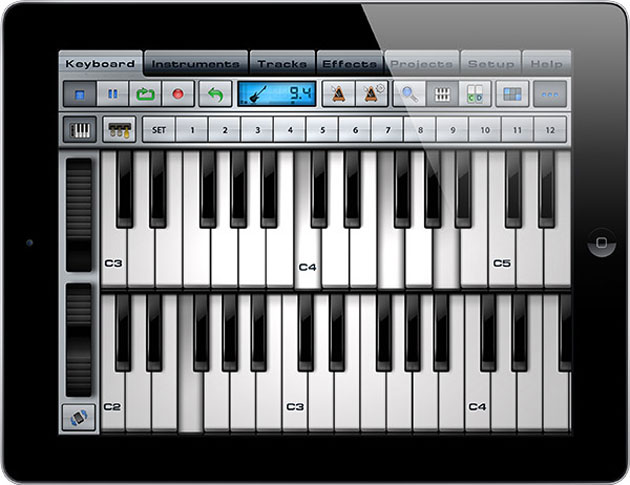
Instruments
There are eight preset instrument buttons included in the Lite version of the app, but they are pretty generic. The instruments can be assigned to one of the two keyboards, so multiple instruments could be played simultaneously. Music Studio (full version) gives a total of 60 instruments with the ability to purchase another 65 via add-ons. With the selection available in Lite, experimentation is possible, but full-scale beat-production is limited.
Tracks
The tracks section offers the ability to mix several tracks, with typical mute, solo, and fx adjustments that can be made for each track. Also, basic volume and pan controls are available on each track. Also, pitches can be adjusted on the keyboard-recorded tracks through a midi-style editing tool that allows notes to be moved, beat-matched, and evened out for exact length. The track-editing feature is limited to cutting and pasting sections of the track. Full functionality is available in the full version.
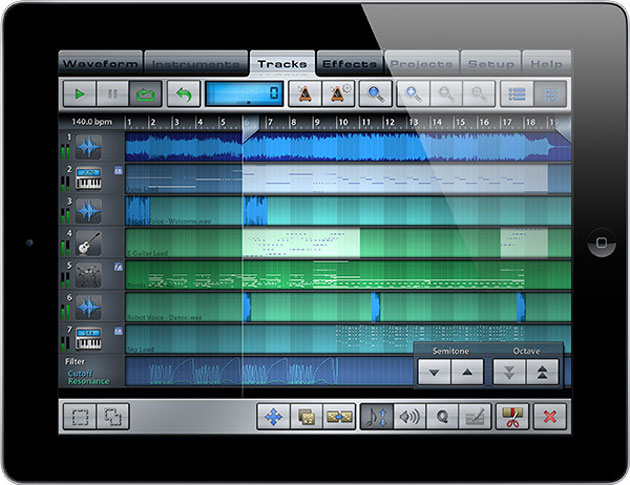
Effects
In-app effects are limited to four basic effects: limiter, reverb, filter, and pitch, each of which can be customized to suit specific needs. However, delay, equalizer, and amplifier effects require purchase of the full version. Since these effects are so often used in making and mixing many genres of music, it would be somewhat difficult to operate without them.
In the lite version, the projects menu makes setting up a new project easy, while the setup menu gives options for controlling the included software and hardware as it applies within and to the app. A huge limitation of the free version of the application is the inability to save.
The free version of this app would work well for someone who is just starting to experiment with making beats, editing various tracks on a virtual mixing board, and working with various effects. The limited save options make this tool a poor choice for a producer who knows what they want and is looking for a way to create and save projects without shelling out the bucks for the full-scale version.



