
The shift to digital has seen our arsenals of tunes shrink from enormous, heavy boxes of vinyl to pocket-sized hard drives and SD cards. The benefit of portability is obvious, but the way we organise our records has had to change as well, and that’s been a more complicated challenge. The ID3 tag that stores a song’s metadata isn’t made for DJs and so a bunch of fields we would really like to use are missing. Also, as the software we play with has changed, so has the data that we use to keep sometimes vast libraries in check.
Pioneer enters the fray with rekordbox, a free library management program designed to make it simple to maintain your virtual crates the way you want. As well as the normal ID3 metadata, rekordbox will store your hot cues, loop points and beatgrid settings, as well as the waveform data, in its database. Each track analysis results in a file of about 12kb, so even the hugest of libraries is appended by only a tiny data set. That’s a good thing.

Another good thing is integration with Pioneer’s hardware. From the current CDJ900 and CDJ2000 onward, Pioneer’s still industry standard decks can read rekordbox data, meaning that all the preparation you do at home is accessible right away from the deck’s own interface, and waveforms analysed in rekordbox will display instantly on the CDJ’s screen. Even better, communication goes both ways, so any changes you make to your loops or cues on the deck can then be appended to the database file when you’re back on your computer. You can also sync your CDJ’s history with rekordbox, and save your performance as a rekordbox playlist to peruse later.
“Powered by” Mixvibes, rekordbox will look and feel instantly familiar to those working with Cross. The GUI is clean and clear and easy to use. The lower half of the screen is given to the library itself, with sortable columns based on the normal ID3 tag data, and the supra-set that includes things like original artist, remixer and mix name. Display options include complete track listing, playlist listing and Hot Cue Bank, an iTunes “Bridge” and a list of user-specified tags. There’s also a handy Devices pane that lets you find tracks on your computer including, in an underadvertised little bonus, on any Wi-Fi devices on your network.
The upper panel is designed on the CDJ interface, complete with iconic orange and green Cue and Play rings. You have a zoomable monochrome waveform and a smaller blue overview, three hot cues and a quantize/loop panel, ten memory banks and, of course, the important text displays for time and tempo. Below the screen are the vital controls for nudging, centring and resizing the beatgrid.
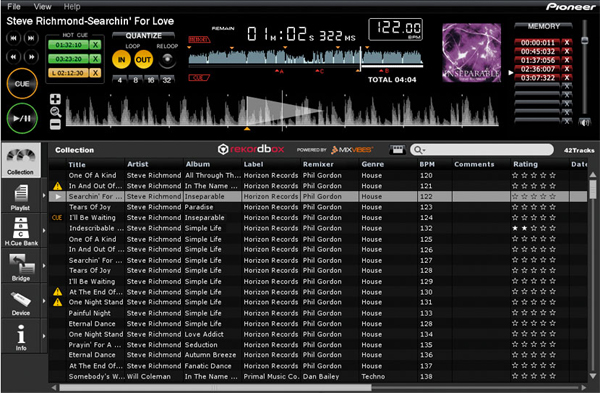
On the downside, rekordbox is surprisingly heavy on RAM, so if you’re doing a bit of crate maintenance, it will want to be just about the only thing you’re doing. There are also a couple of odd limitations: three hot cues is only a fraction of what you’ll get on some other platforms, and the smallest loop size rekordbox can handle is four bars.
At first this bothered me but eventually I realised: rekordbox isn’t made to be used with Traktor or Serato at all, but with Pioneer’s club equipment – end of story. And it’s a winner: the functionality is good and integration with the CDJs means that, for as long as they’re still the club standard installation, you’ll be able to do most of the work at home and just show up with a flash drive – which brings us back to where we started: taking as much inconvenience and stress out of your job as possible, so you can concentrate on your creativity.




