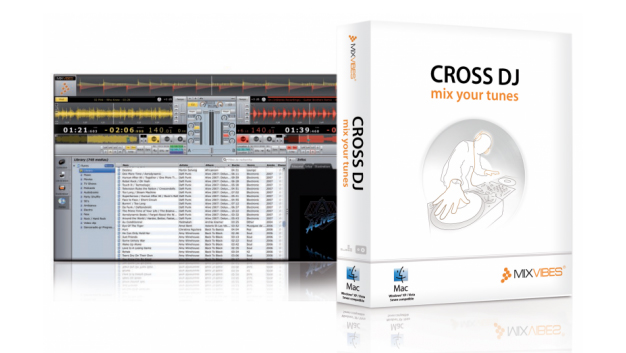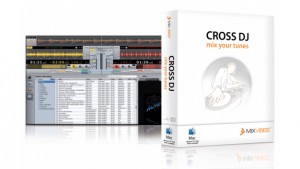 From the beginning, the French have made some huge contributions to the electronic music scene. Musical visionaries from Pierre Schaeffer to Daft Punk, and thinktanks like the venerable IRCAM have been responsible for some of the most vibrant and enduring developments in the ways we use machines to interact with sound. In 2003, Parisian software development team Mixvibes tossed their hat into the ring, and have since built up a suite of hardware and software tools aimed at DJs and VJs.
From the beginning, the French have made some huge contributions to the electronic music scene. Musical visionaries from Pierre Schaeffer to Daft Punk, and thinktanks like the venerable IRCAM have been responsible for some of the most vibrant and enduring developments in the ways we use machines to interact with sound. In 2003, Parisian software development team Mixvibes tossed their hat into the ring, and have since built up a suite of hardware and software tools aimed at DJs and VJs.
Cross 1.5 is the latest edition of their flagship software, and promises a host of new features designed to encourage a set as fluid and creative as you might craft in the more expensive and established titans of the industry. Cross-platform and including native support for a broad and varied range of outboard gear, Cross now also offers comprehensive manual mapping of any MIDI gear, with 14-bit support for ultra-fine hands-on control.
The interface is simple and familiar. Dark colours preserve system resources and make important controls easy to find in yellows and reds. By default, the top of the screen shows a split waveform, making it easy to see how the decks’ beat grids are lining up. Lower down are the two decks, each with their transport, loop and effects controls; the mixer sits in the center with EQ and monitor controls, and the browser takes up the bottom 60% of the screen. There is some flexibility in the interface – you can swap the positions of the deck and browser panes, for instance, or adjust the browser’s format, but it’s pretty nominal and with the exception of a couple of token variations, what you see, when you first open Cross, will be what you get.

The mixer is an uncomplicated affair, offering standard cue and monitor controls, cross and up faders and three-band EQs with kills. The EQ sounds quite nice but, as with the effects’ dry/wet, doesn’t feel like the curves are particularly well defined: halfway doesn’t feel like halfway, and as a result you have a lot of fine control over the middle of the parameter, but can only make big, sweeping changes at the top and bottom end. There’s also the option to record each deck’s output independently, and a new global limiter (accessed via Preferences) that really sounds quite good.
The decks are pretty straightforward: you get an overview waveform and a larger, zoomable one that follows the playhead. Cue, cue-play and play/pause buttons do what they’re supposed to, a Match button coordinates deck tempos and a Sync button aligns both the tempos and beat grids. This is a good idea but even with whole beat quantizing in place, it’s lamentably easy to accidentally sync to the backbeat, finding yourself with an ugly double-kick going on when you only wanted to make a fine adjustment. A smart step button skips the playhead one beat or transient at a time, in a nice, simple touch.
Effects are contained within the decks themselves and include two variations each on a delay, flanger and hi-pass filter. There’s no provision for chaining or running parallel effects, and aside from an Amount knob, there are no parameters to tweak, and no support for VST or ReWire, so unless you’re outputting into physical hardware effects, the scope is pretty limited.

Alongside the effects is the loop and hotcue section. Loops can be stepped up and down incrementally from 1/8th to 16 bars, and the timing engine is sharp enough that even on a loose starting point, you’ll end up with a tight loop, although it won’t be snapped to the grid. Hotcues are called Locators and you can have six per deck, assigning and erasing them on the fly. If you can find the buttons, that is – despite the large amount of unused space, the hotcue erase buttons are about 10 pixels to a side and packed tightly together. Cross is absolutely designed to be used with a hardware controller, and is not terribly forgiving if you find yourself relegated to a mouse or trackpad.
On the hardware front, Cross works with Mixvibes’ proprietary timecode 7” or 12” vinyl or CD, and this goes to the heart of the software’s ideology. Each deck will work in one of three modes: Absolute (Cross reflects the position of the needle), Relative (the track will play from the current position, regardless of where the needle is) or Flexible (the needle can be removed altogether and the track will continue to play). Mixvibes make much of the hi-res timecode they’re using for pinpoint, ultra-fast control. I have to confess that I wasn’t able to test this, but the videos I’ve seen certainly do look slick.
Cross is being pushed as a giant leap forward in media management as much as it is a DJ tool. In truth, its most outstanding feature is its determination to take up most of the screen. It will support your full iTunes library including playlists (although you’ll end up with a large, white block that works against the diligently dark skin). It doesn’t support favorites or tags and can host a single Explorer window. Frankly, I don’t know how they intend to position this against some of their competitors and claim it to be anything innovative, but it does what it needs to do and, like the program as a whole, is a smooth enough implementation of a good, clear idea. Next to the real powerhitters – I mean Traktor and Serato – Cross is pretty basic, but that’s not necessarily a bad thing. If you don’t need to juggle four decks simultaneously or trigger complex chains of effects, it’s a solid package with a good timing engine and all the tools you’ll need to make easy, clean transitions. The musicality is up to you.