
Ah, where would we be without open source? Ubuntu fans, you can put your hands down, both of you. Open collaboration breeds a kind of innovation characterised by a kind of fearlessness and verve that sponsored R&D can never hope to match. Contributors can remain sublimely unconcerned with things like budgets and return on investment, and just knuckle down into the job at hand: sharpening their tools. Often unable to attract the talent needed to feed them, open source projects often fall by the wayside, but when they get it right, the results can change the whole landscape around them by forcing the hands of the big commercial players to keep pace with unexpected new developments.
Mixxx is open source DJ software. It’s cross-platform, comes in 32- and 64-bit flavours and can be installed either as the finished product or as Linux source code so you can get in there and make your own improvements. Currently at version 1.1, it’s already pretty well fleshed out. As you might expect from any application built by so many disparate contributors, it can seem a bit inconsistent: just in the GUI, for instance, the default mixer controls are beautiful black and red, but the waveforms are always flat and lack finesse; on the whole, though, you’re given a good, clean, straightforward package whose occasional stylistic untidiness is more than made up for by the sense of technical tightness.

Standard operations are covered, but there are some frankly painful omissions. There’s no zoom on the waveforms, for example. The FX button is a bit of a misnomer, since at the moment there’s only a flanger available. Switching to fullscreen doesn’t resize or adjust the interface in any way, just blacks out the rest of the screen. Little things like this pop up more often than is really comfortable, but you know that someone who knows the code will eventually fix it. Ah, the beauty of free collaboration.
What’s great is that the contributors to Mixxx clearly don’t all come from music backgrounds, and so the system integration is wonderfully versatile and incorporates design elements drawn from all over the programming world. And of course, where open source really shines is in the customisation, and Mixxx doesn’t disappoint. The menu is chock full of audio and MIDI routing options, function-based sensitivity controls for pitch bends and faders, library functions, vinyl control, and record and broadcast settings. Best of all are the skins. These come in two components: the colour scheme and the interface layout, and the two operate independently, which is great. The bundled presets cater for a range of screen resolutions and lighting conditions, and they don’t just rearrange the elements, they skin them completely, so if you want to put the time and elbow grease into it, you can model deck A on a STR8-150, your mixer on your favourite old Denon unit and Deck B on a CDJ900, and put them wherever they suit your workflow. Awesome.
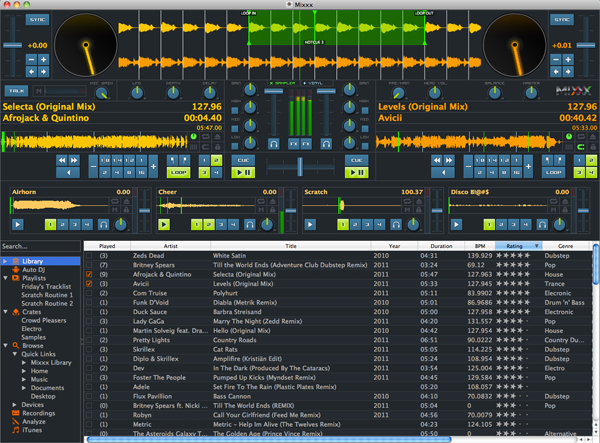
As it stands, Mixxx isn’t the software you go to if you need a fully realised, feature-packed program for playing live, but if what you’re looking for is a chance to be involved in the way it evolves, you can’t go past it. Always wished there was a program that let you sort your library by the colour of the album cover? Make it happen! As long as the community gets behind it, Mixxx has the makings of a Reaper of the DJ software world – intricately customisable, hopefully highly stable, and lacking in the kind of risk aversion that can plague the big companies with finance departments to worry about. Open source software is only as good as the community that supports it, and with Mixxx – so far, so good!




