We reviewed LIVKONTROL favourably back in April when it was initially released for iPad. It has just received a fairly hefty update, and is additionally now available for iPhone and Android (it is in fact the first Live controller available on the Android platform). With this in mind, we decided to take a look at the new version, and see what it has to offer. We looked specifically at the iPad version for this review.
The Basics
LIVKONTROL is a controller that basically replicates Ableton’s ‘session view’, and is therefore really aimed primarily at live performance. The app links to your computer (OSX and Windows both supported) through a program called LKBRIDGE. The process of setting this all up is incredibly easy and you should have it all up and running in no time. Whilst this is maybe not the best looking controller app on the market, the interface does a good job of replicating the Ableton session view in a way that is easy to navigate around on a touch screen device. There are also some nice touches that utilize the iPad’s potential; for example, swiping with one finger scrolls around the session view, whilst swiping with two fingers switches between the different screens available within the app.
As well as the session view, there are screens to edit midi clips and screens to control various midi parameters. These extra screens are useful to an extent, but somewhat limited in their functionality. Whilst it’s nice to have the option of editing midi clips on your portable device, in all honesty it is a little fiddly, and you just don’t have access to the parameters you do when editing in the same way on your laptop. This is especially true now that the midi editing features have been revamped for Live 9. I can’t imagine that I would use this feature particularly often. There is a screen that uses an MPC style interface that can be fully assigned to launch any parameter in Live or to play a drum machine or midi instrument in real time – this does actually work pretty well, and it is easy to see how you might use this live. Finally there is a screen that is just a collection of assignable faders. You can obviously assign these faders to any parameter in Ableton, but again the practical use of this screen seems limited.
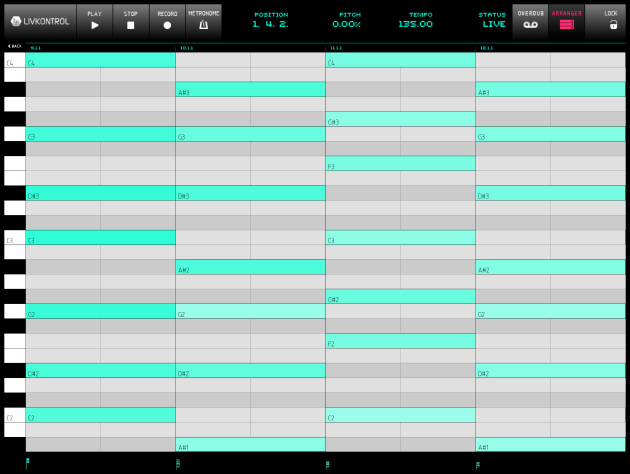
It is not possible to label the faders, and as there are sixteen of them on this screen it could soon become confusing trying to remember which fader controls what. Thankfully, this isn’t too much of an issue, thanks to the brand new feature included in this new version of LIVKONTROL.
What’s New?
The marquee new feature of LIVKONTROL (and to my mind, the most impressive feature) is it’s ‘parameter control’; the way in which it now interacts with effects and sends. The app now automatically maps nearly all modifiable parameters from the effects in your session (see image below), allowing you to intuitively control EQ sweeps or wet/dry controls (for example) using the touch screen interface. The real beauty of this feature is that it is so easy to use – no time-consuming manual mapping to worry about, it works like a charm right from the off. It really is nice to have such intimate control of your session all from one screen; it certainly appears ideally suited to live performance.
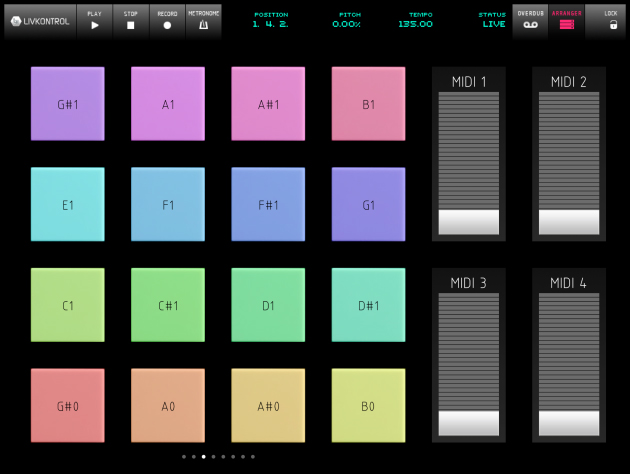
There are perhaps a couple of small issues that are worth mentioning (although these are certainly not exclusively problems with LIVKONTROL). The touch screen interface is excellent for controlling faders but is less responsive than a hardware interface for effects that you need to switch on and off in perfect time with the music. It is also a shame that XY controls are not provided for in this particular controller – the iPad in particular would seem ideally suited to this.
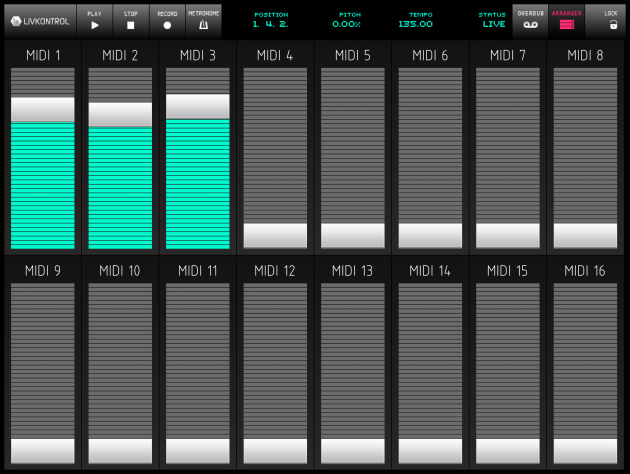
The screens on offer in LIVKONTROL, from top to bottom,
The clip editor, the ‘MPC’ style controller and the fader screen
Conclusion
A couple of small grumbles then, but overall this is a very nice app, and in particular the ‘parameter control’ is a fantastic feature. Parameter control comes as standard with the Pro version of the app, and can be bought as an upgrade for either the Free or Standard versions – it is worth spending the extra cash as this feature really is the standout. It is nice, incidentally, that a free option is available as a taster of what this app can offer.
In a market that is becoming increasingly crowded, LIVKONTROL is still certainly worth a look – and this app will be a godsend to those without iOS devices in particular.




