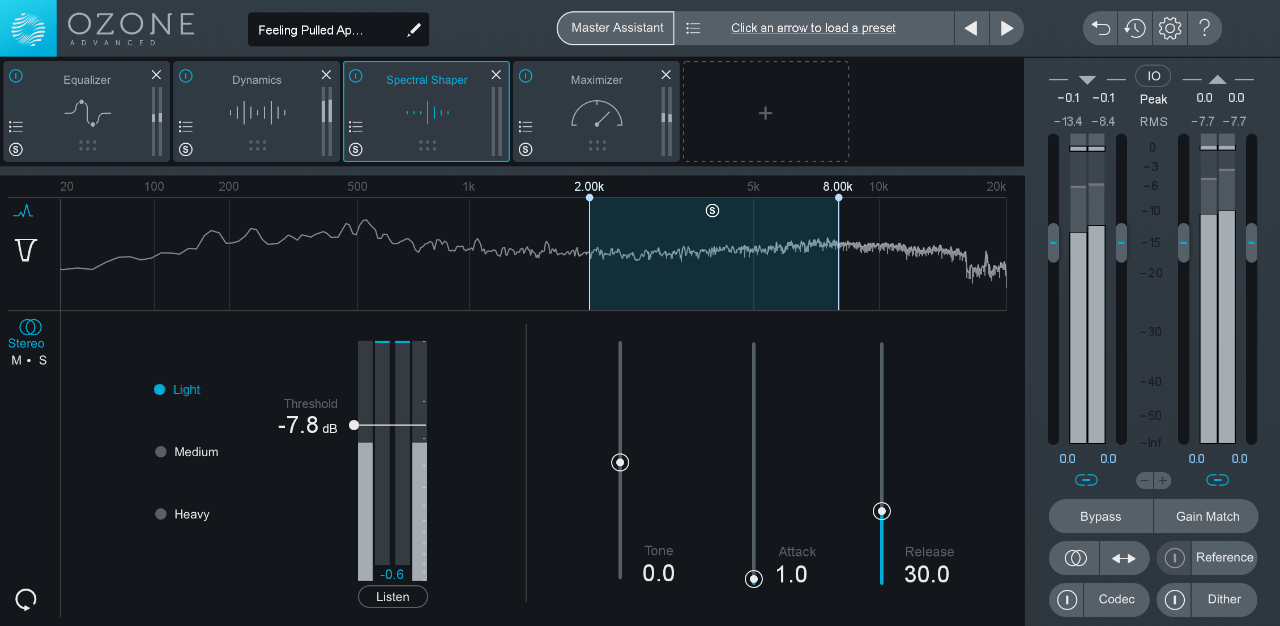Mastering just became a whole lot easier thanks to iZotope’s latest version of Ozone. Industry professionals widely use this acclaimed software and regarded as the standard when it comes to mastering. Their most recent release sees some significant upgrades that make an already powerful tool, even better. There are three different versions of Ozone 8 available to buy: Advanced ($499), Standard ($249), and Elements ($129). This review will focus on the Advanced version. There is a lot to talk about with Ozone, but for the sake of time, I will try to keep everything short and to the point while still covering the essential aspects.
For those of you who may are not familiar with Ozone, think of it as an all-in-one mastering plug-in. Across the top of the Ozone window, you will find the mastering signal chain where six different “modules” can be added. There are 12 total modules which are: Spectral Shaper, EQ, Post EQ, Dynamic EQ, Maximizer, Imager, Exciter, Dynamics, Vintage Limiter, Vintage Tape, Vintage EQ, Vintage Compressor. These modules can be placed in any order on the mastering chain, allowing you to experiment to find what works best.
Top Tier Audio Processors
When it comes to mastering, producing a “clean” sound is incredibly important. Low-level plugins just cannot compete with Ozone. As they are pushed to their limits, unwanted artifacts are introduced to your audio which can cause even more problems. iZotope has award-winning audio processors that genuinely do make a huge difference.
Master Assistant
The Master Assistant is a super helpful feature that gives you a starting point by intelligently analyzing your music. Begin by selecting one of the three targets: Streaming, CD, or Reference. After the analysis, Ozone will provide a master chain that is customized specifically for your track. It should be noted that this is not a magic button for mastering a track. However, it is a great way to learn about some technical decisions that are made during the beginning of the mastering process. Try to dissect the parameters within each module and see what is happening and why. I use this a lot but will always continue to tweak and dial in different settings using my ears.
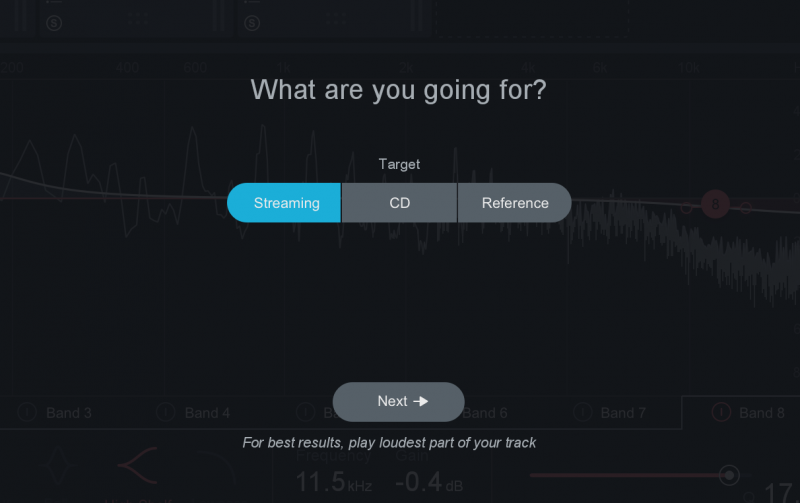
Tonal Balance Control
TBC is a standalone plug-in that only comes with the advanced version of Ozone 8. It goes at the very end of your master chain and lets you visually see the overall tonal balance of your track. There are three different reference targets for you to choose from Bass Heavy, Modern, or Orchestral. These targets come from the combined frequency analysis for thousands of professionally produced masters. Immediately you can see if your low, low-mid, high-mid, and high-frequency ranges are within an acceptable range. You can also load a reference track to see how your track stands up to it visually. My favorite part about TBC is its ability to communicate with all instances of Neutron 2 and Ozone 8 EQ modules in the project. This means that based on the analysis by TBC, you can directly alter the EQ of different tracks to correct frequency issues without having to open any new windows. This is a huge deal regarding workflow, saves me a bunch of time.
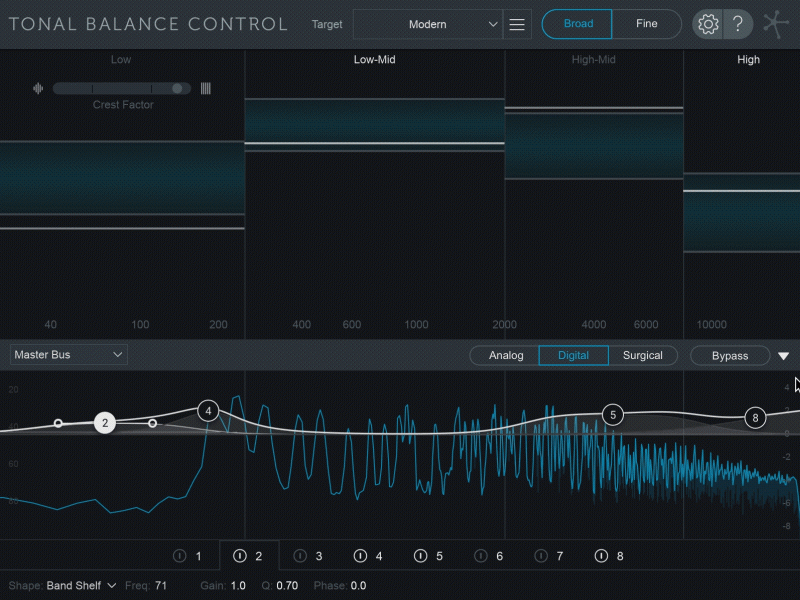
Spectral Shaper
Spectral Shaper is the newest module to be added to Ozone. It works by attenuating frequencies that are causing problems in the mix. By applying dynamic processing across a frequency range, it helps balance instruments and voices in a way that has not been done before. You can also switch between M/S and stereo EQ for even more control. This is a great tool to use on oversaturated mixes, bright vocals, or even drums like hi-hats and cymbals.

Referencing
A small, but important, addition to Ozone 8 is the ability to import references to A/B during the mastering process. You are allowed up to 10 reference tracks, which should be more than enough for anyone. Once a reference track is loaded, Ozone automatically separates the track into different segments so you can listen to specific parts. For example, if you want to reference the chorus from one track and the verse from another, you can effortlessly do that. This has been a feature requested by Ozone users for a while now, so it’s nice to see it finally being implemented.

The Verdict
Before mentioning my verdict, I would like to bring up a couple of cons that Ozone has. The first is the price; it is going to set you back $499 for the Advanced version. If you want to take advantage of everything Ozone has to offer and get the most out of your mixes, then this is what you will need to get. Luckily, there are cheaper bundles that still give you some powerful tools. The other con is how much CPU it can potentially use. If you are using one instance on your master plus Tonal Balance Control, you will be fine. With the inter-plugin communication, you are required to have multiple instances going on. This will cause problems as the number of instances you have start to pile up.
So, my verdict? Buy! It is my opinion that the pros drastically outweigh the cons. There is a reason this product is talked about so much and has won many awards. Having used Ozone for the past couple years, I can tell you from first-hand experience that the results I have achieved are night and day compared to before. As an artist, mastering your own music is becoming more of a norm in today’s world. It gets expensive paying other people to master, plus having to rely on others can create other problems. I firmly believe Ozone is worth the investment by how much money you can save doing it yourself, and make doing it for other people!