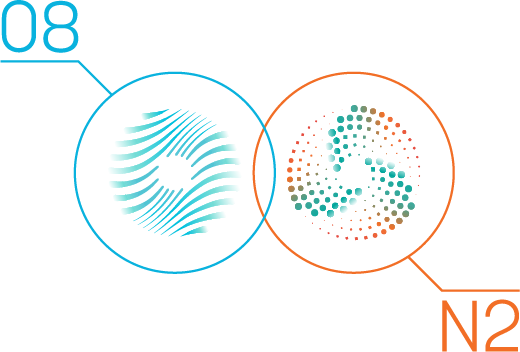Only released a year and a half ago, iZotope’s all-in-one mixing plug-in has already been making waves within the industry. Neutron 2 helps you achieve a clear and well-balanced mix thanks to innovative mixing and analysis tools. From a visual soundstage to the overall tonal balance, you can view all aspects of the track in one place. Neutron 2 is available in three different versions: Advanced ($499), Standard ($249), and Elements ($129). This review will focus on the Advanced version. A lot is going on in Neutron 2, and I could spend the whole day talking about it, but for the sake of time, I am going to talk about some of my favorite features that helped improve my mixes the most.
Just like Ozone is the all-in-one mastering plug-in, Neutron 2 is the all-in-one mixing plug-in. It has a signal chain that consists of the basic tools (or modules) needed to mix a track: an EQ, Compressor, Gate, Exciter (saturator), and a Transient Shaper. You can move them around in any order, so I would suggest experimenting to find the result you are looking for. These modules are also available as their own individual plug-in so, for example, you don’t have to waste CPU if you want to use the Exciter.
Top Tier Audio Processors
When it comes to mixing, producing a “clean” sound is incredibly important. Low-level plugins just cannot compete with Neutron 2. As they are pushed to their limits, unwanted artifacts are introduced which can cause even more problems. iZotope has award-winning audio processors that genuinely do make a huge difference.
Track Assistant
Track Assistant is an incredibly helpful tool that will help you start your mixdowns faster than ever. It intelligently detects and analyzes your track’s audio, and then provides a suggested signal chain order with settings for the different modules. To start the process, select the type of instrument, the style, and the intensity. After the analysis, you will hear the new audio and Neutron 2 will ask you if you would like to accept the changes. This is one of my favorite features, it is straightforward to use and helps to get me moving quickly. I do want to say that this is not a magic button for creating the perfect mix. It is only a starting point, and you should still tweak settings to dial in the right sound.
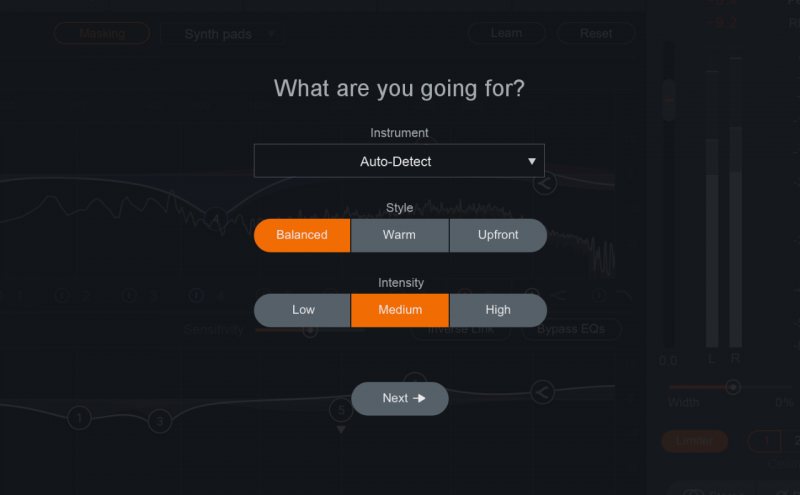
Masking
Available in the EQ module, this awesome tool can help with clashing frequencies between tracks. Neutron 2 can intelligently analyze the data between two tracks and show you where frequency masking is happening. Then, without even having to open a new window, you can correct the EQ on the problematic track and see in real time if the masking has gotten better or worse. You can also inverse link the EQ nodes between two tracks, so as one EQ gets boosted the other is being cut. In my opinion, this is something that can single-handedly improve your workflow at an exponential rate.

Tonal Balance Control
The TBC is a standalone plug-in that only comes with the advanced version of Neutron 2. It goes at the very end of your master chain and lets you visually see the overall tonal balance of the track. There are three different target settings to choose from: Bass Heavy, Modern, and Orchestral. These targets come from the combined frequency analysis from thousands of professionally produced masters. As you play the audio, you can see if your low, low-mid, high-mid, and high-frequency ranges are within an acceptable range of the target. You can also load in a reference track to see how your track stands up to it. Similarly to how the masking feature works, TBC can intelligently communicate with the other instances of Neutron 2 in your project. So, to correct the overall tonal balance, you can directly alter the EQs on different tracks in your project without having to open any new windows. I think this is one of the coolest things in Neutron 2 and another huge plus for your workflow.
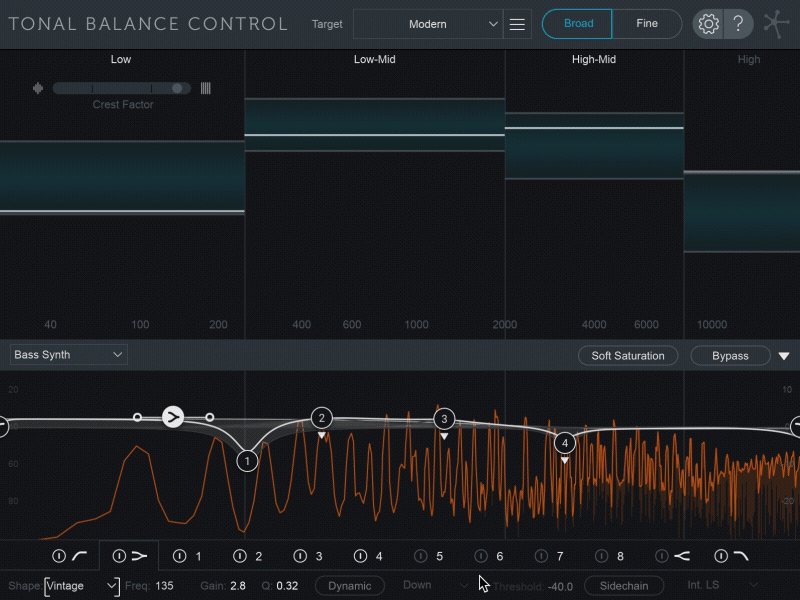
Visual Mixer
This one is a little bit of a game changer to me. Visual Mixer connects to all of the Neutron 2 instances within your project and shows them in an X/Y virtual space. Without having to leave the window, you can adjust the panning, volume, and stereo width of all your different tracks. There are three different Mix Snapshots that you can use to compare different figurations of the mix. NOTE: Make sure to rename the Neutron 2 instance on each track so you don’t get confused!

The Verdict
There are a lot of pros to Neutron 2 as I have mentioned above, but there are also a couple of cons to be aware of: the price and how much CPU it can use. To take advantage of everything Neutron 2 has to offer, you will need to purchase the Advanced version. Which, unfortunately, is not cheap. Luckily there are other options available to choose from which still provide you with some powerful tools. The inter-plugin communication is both a blessing and a curse. It only works if you have Neutron 2 on every track you want to tweak and if you have a big project that’s a lot of CPU. Even with a powerful computer, you can start to see problems.
So, my verdict? Buy! From my experience, the cons are not enough to turn me away. The results speak for themselves and make it well worth it. Neutron 2 is a powerful tool that deserves the recognition it has received. iZotope has always been pushing the boundaries, and this is another result of that. The inter-plugin communication is my most significant takeaway, and I find it to be most useful for how I work. It has increased my workflow dramatically as well as improved the quality of my mixes. I would strongly recommend Neutron 2 to anyone that wants to step up their mixing game.