First and foremost, this is not a review. Johnny Geib with Home Studio Trainer did an awesome 12 series video review and walk-through of the PreSonus FaderPort 8. He went through all the aspects of this totally awesome piece of equipment which has made my workflow even better. So take a look at his review and walk-through.
Now, let’s get to the PreSonus FaderPort 8. I switched from Protools & Logic X to PreSonus Studio One a few years ago. For me, it’s just a better DAW, sounds great (yes sounds great), the plugins are tight and the workflow is intuitive, but it was missing something. After moving from mostly all analog to mostly all digital, I found myself having to use the mouse a lot and without some sort of controller, that was 100% of the time. I was still productive and my tracks were awesome, but still, just all the mouse touching was kinda weird to me in a Recording Studio environment.

Then came the announcement of the FaderPort 8. Once PreSonus released this unit, they couldn’t keep it on the shelves. Yes, it was literally flying off the shelves. After watching the Johnny Geib video, I was blown away and nothing was going to hold me and the Crossfadr team back from obtaining two FaderPort8’s.
Once we got the unit, now in two separate studios, we compared notes and was in agreement. THIS UNIT ROCKS! Its tactile, the faders are motorized, it has recall, it controls all the Studio One plugins, functions and with a little mapping, you can control 3rd party plugins with the FaderPort 8. The PreSonus Studio One integration is extremely tight. Its built well, you can tell PreSonus really did some well thought out R&D before releasing this unit. And with Mackie Control and HUI protocols, you can connect and control just about any other DAW on the market. But with Studio One, it’s just “…downright magical” and it really is. My mouse control has been cut by 90%…seriously. It also works on the Project page as well. That was a surprise to me when I went to master a track. And guess what, you can still control your plugins with the FaderPort 8 on the Project page. If I have 24 channels of music, not a problem, I can bank over to control the other 16 channels and there’s no limit on banks. Scribble strips, well illuminated buttons, 100 mm long-throw, touch-sensitive, motorized faders, just to name a few.
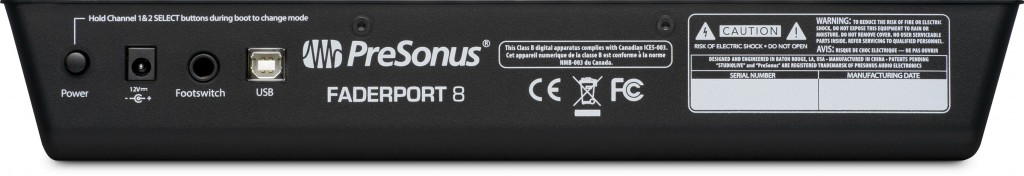
So my workflow is so much better now. I’m really working Faster and Smarter and I’m really enjoying going into my studio, turning everything on and bam, the PreSonus FaderPort 8 is the work horse in my studio. Thank you PreSonus for creating such an awesome, beautiful and useful piece of equipment.




