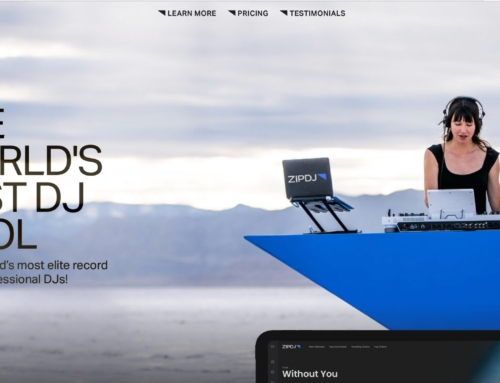With DJing equipment, smaller seems to be the trend, but should having a highly-portable piece of gear come at the expense of quality?
Although this may be the case with certain products, the Traktor Kontrol Z1 manages to do both. In becoming something practically any DJ will need in the near future, the Kontrol Z1 offers a mixing interface with two mixers, a controller, and soundcard that supports Traktor DJ and Traktor Pro 2. But while being ultra-portable and versatile (you’ll read more about this in a moment) are two standout aspects, the Kontrol Z1 maintains the quality we’ve come to expect from Traktor and the Native Instruments brand.
On a basic level, the Kontrol Z1 offers 3-band EQ, Cue, and Fader sections. The 3-band EQ, even with the compact design, still has the DJ in mind. Dedicated gain controls and large filter knobs for two channels give the DJ full control, while the Mode button increases functionality. When pressed down and held, it allows the user to independently move the decks between filter and one-knob FX controls. When used with the Traktor Pro 2, it similarly allows the DJ to move between low- and high-resonance features.
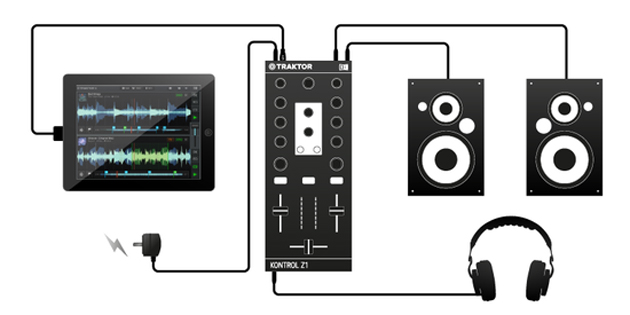 The Cue section adds even more features. A and B buttons allow the DJ to select the channels he wants to cue, while the Mix knob lets the user adjust the ratio between the cue signal and master output in the headphones. The volume feature lets the user adjust the headphones cue volume. With all features together, the DJ is able to observe and mix tracks that sound professional.
The Cue section adds even more features. A and B buttons allow the DJ to select the channels he wants to cue, while the Mix knob lets the user adjust the ratio between the cue signal and master output in the headphones. The volume feature lets the user adjust the headphones cue volume. With all features together, the DJ is able to observe and mix tracks that sound professional.
The Fader section offers standard features for this type of DJing device, but with smooth functionality all around. Faders operate on both decks and include a crossfader, making mixing straightforward. The user, in return, gets clear, instant visual feedback.
Along with these features, the Kontrol Z1 comes with a built-in 24-bit soundcard, and with the audio interface, creates a club-level quality.
 Beyond the basic features, Kontrol Z1 integrates well with other standard Traktor and Apple devices. Usage is practically instant with Traktor Pro 2, and you essentially can start mixing with a high-quality sound and good control right after you connect two devices.
Beyond the basic features, Kontrol Z1 integrates well with other standard Traktor and Apple devices. Usage is practically instant with Traktor Pro 2, and you essentially can start mixing with a high-quality sound and good control right after you connect two devices.
The Kontrol Z1 starts as a platform for other Traktor devices, which in turn expand its functionality and capabilities. For instance, the Kontrol X1, when connected, gives effects, loops, and transport functions. The Kontrol F1 brings the Remix Deck into the setup.
But Traktor devices aren’t the only options. iPads and iPhones are gradually becoming more commonplace and, although still less popular than controllers, lighten up the load the DJ has to take around without decreasing functionality. With the Kontrol Z1, an iPad or iPhone creates a two-deck setup, which lets the DJ cue up a new track while the previous one’s still playing, and offers professional-quality faders, knobs, and buttons. Applying filters and effects is relatively easy, and as a bonus for DJs concerned about the Apple devices using up power too quickly, the Kontrol Z1 switches to external power during sets.
 So, what possibilities does this platform offer? Bearing in mind operating system requirements (Windows 7 or 8, Max OS 10.7 x10.8, iPad iOS 6 or higher, iPad 2, iPad Mini, and iPhone 4 or greater) and space (iOS devices need at least 500MB of free disc space for storage), consider the following:
So, what possibilities does this platform offer? Bearing in mind operating system requirements (Windows 7 or 8, Max OS 10.7 x10.8, iPad iOS 6 or higher, iPad 2, iPad Mini, and iPhone 4 or greater) and space (iOS devices need at least 500MB of free disc space for storage), consider the following:
With Traktor Kontrol X1 MK2: Use the Kontrol Z1 for mixing, filtering, and EQ, and the Kontrol X1 MK2 for loops, cue points, and effects with two decks.
With the Kontrol F1 Remix Decks: The Kontrol Z1 creates a foundation for mixing, EQ, and filters, and the Kontrol X1 assists with loops, cue points, and effects on two decks. With the Kontrol F1, the Kontrol F1 Remix Deck’s functionality and volume get added to the setup.
With an iPad or iPhone: Because of Apple’s plug-and-play functionality, set up is quick. Soon enough, the Kontrol Z1 les you use both decks, and the soundcard lets a DJ with headphones pre-listen to any track.
Ultimately, if you’ve been seeking out a more portable option for doing sets that doesn’t cut down on quality, the Traktor Kontrol Z1 has just the right combination of features and functions.