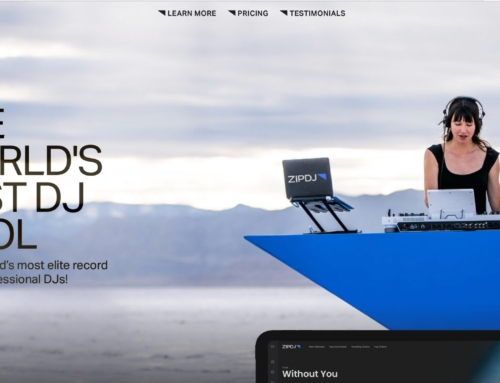DJ World Studio by Little Worlds Studio provides an all-in-one DJ interface that resemblance to the controls of Pioneer’s CDJ class of turntables. The app has a comprehensive line of features that set it apart from its competitors. Several effects, loop settings, and an EQ on the face of the UI give the user the ability to put an original spin on the music being played. Though this app has laid a solid foundation for the IPad’s ability to be used as a standalone performance device, its good features are overshadowed by others that can use some slight improvements.
DJ World Studio by Little Worlds Studio provides an all-in-one DJ interface that resemblance to the controls of Pioneer’s CDJ class of turntables. The app has a comprehensive line of features that set it apart from its competitors. Several effects, loop settings, and an EQ on the face of the UI give the user the ability to put an original spin on the music being played. Though this app has laid a solid foundation for the IPad’s ability to be used as a standalone performance device, its good features are overshadowed by others that can use some slight improvements.
THE GOOD
Intuitive – A positive aspect of the UI is its intuitive nature. Navigating the app is easy for the novice and experienced DJs alike. The app also provides an easy to follow 30-slide tutorial outlining the features of the interface. Nothing can be more frustrating than opening a new toy and spending a ridiculous amount of time with instructions, rather than having fun. The fun quotient is high on this application from the second you download it.
Loops – The ability to loop different lengths of a track is not unique, but the location of this feature on the face of the UI makes it easier to access than on competing apps. A button denoting which turntable the loop is being applied to ensures that an audible mistake is unlikely.
Doubles – Another great feature is the “switch” button, located on the bottom corner of the app. A tap here sends the cross-fader all the way to the opposite side (a second tap returns the cross-fader to its original position). This feature does not do much for making smooth transitions, but when it comes to performing doubles, it does wonders.

GOOD…BUT COULD BE BETTER
Pre Cueing – One of best features of the app is its built-in pre-cueing ability. The button denoted by a pair of headphones puts the app into this preparation mode. Though it works well in recording situations, a live performance doesn’t fare as well, as there is not a specific fader for the cueing. Upon a closer listen, it appears that the app simply splits the stereo sound into two mono signals. This is not a problem for many tracks, but any song with panned instruments and sounds could be rendered inaudible in this mode.
Effects – A set of five built-in effects adds to the ability to customize a mix. The effects’ sounds are adequate, but their placement in front of the signal is what diminishes their usability. Rather than being set up as a send/return from either channel, the effects are in the main output signal path, forcing the effect onto the signal from both turntables. Therefore, the effects cannot be properly used during cross-fader transitions.
Knobs – The adjustable knobs on the EQ and FX controls add another layer of customization. These knobs can act as a pseudo high/low-pass filter and drive the intensity of any of the five built-in effects, respectively. Where the knobs fall short is their lack of a defined minimum and maximum level. An attempt to cut out all of the low end can easily wrap-around to amplified low frequency. This inability to improvise with precision can drastically diminish the confidence of the user in the feature.

THE BAD
Speed – Though the app touts the ability to import music from external sources, it does not clearly specify a way to achieve this without going through iTunes. Upon first selecting a track, you have the opportunity to select music from your iTunes library or one of DJ World Studio’s pre-loaded songs. Whichever you choose, the app is pretty slow at analyzing the track and displaying a visual waveform.
Marker – The record and/or jog wheel display lacks a visual marker. This is especially difficult to work with when the app is not quickly providing a physical waveform. In addition, the inability to set and trigger multiple cue points increases the need for some sort of visual marker as a reference to where certain sounds are located within a revolution of the record.
Clumsy – To move the playback position of a song, on both the vinyl and jog wheel styles, the user touches the innermost area of the record and jog wheel, respectively. When album artwork is shown on the interface, there is no clear distinction between the different areas, causing user errors and, in-turn, mistakes that throw the rhythm off of performances.
THE VERDICT
Though still a long way from compensating for the lack of a typical DJ setup, the backbone of the DJ World Studio app provides a good framework to build on. As with other portable solutions, it can be used as a great tool to test out ideas while on the go, record them, and bring the inspiration back to your home set up. As noted earlier, some slight adjustments to a few its more unique features would make this app a must-have for all.