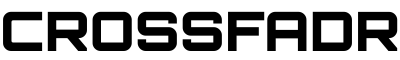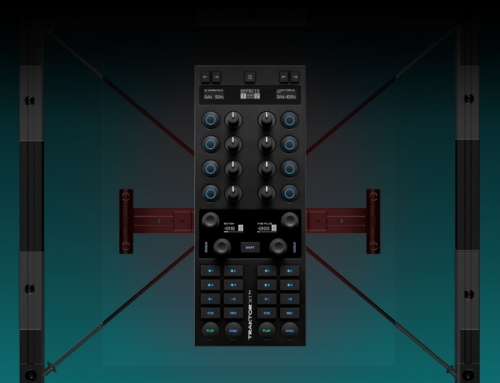DJs showed the iPad could be a DJing and production device all the way back in 2010. So, five years down the line, why are the controllers such also-ran equipment?
While Algoriddim is a top-notch program, the accompanying gear has seemed second rate. Features are limited, and you’re still left thinking of the iPad as a novelty, rather than something you could do serious DJing with.
The Reloop Beatpad 2 appears to be changing that. This cross-platform for iPads, as well as Macs and Android devices, gets as close to your standard MIDI controllers without many compromises.
This two-channel design with one professional crossfader, two 15.5-inch touch-sensitive jog wheels with multi-color LED borders, and two high-resolution pitch faders features a solid, all-metal chassis and a stand for a 10-inch iPad. More importantly, it’s the only professional-quality controller on the market for the iPad that uses Algoriddim’s full DJAY 2 mixing software.
Reloop started with the original Beatpad but made some pretty notable upgrades. For one, you’ve got plug-and-play functionality and seamless integration with the software. As a result, the hardware ends up being a fairly versatile piece of gear – free of many iPad limitations.
As a controller, the design isn’t exceptional, but it pushes the envelope for iPad-formatted gear. For instance, the multi-sensorial pad mode section is a major highlight. These controls give you access to slicer, loop, and sampler functions, all while being dynamic for remixing. You’ll control these aspects directly from the pads, and as you use them, you’ll find the Smart RGB Illumination reflects whatever you’re doing. In total, you have four performance buttons for accessing eight modes; touch each twice to get to the second layer.
Hot Cue and Sampler Mode, too, offers a color-coded interface for eight cue points and six samples per deck, all of which you can activate directly from the device or replace with your own custom samples. Auto-Loop and Bounced-Loop Modes are also fairly standard. Use the pads to activate an automated loop or roll in eight different lengths. Slicer and Slicer Loop Mode have a similar operation, in which you can control both directly from the equipment – a first for any controller.
Touch FX and Jog FX mode expand the remixing possibilities with eight dynamic presets, all activated through the performance pads. Like playing an instrument, how much you press down determines the intensity. The Jog FX, meanwhile, lets you change parameters and intensity through use of the jog wheel. Similar to the pads, the LEDs at the wheels’ edges give you visual feedback about selection and adjustments, while the wheels themselves can be further used for scratching, pitch bending, and searching.
Outside of the pads, the device offers a 3-band EQ with a flexible switch for adjusting each channel according to your requirements. Usage is pretty straightforward: Just switch the dedicated filter in the channel strip to the low- or high-pass filter, or use it to expand mixing possibilities.
As well, the Beatpad 2 comes with a key lock tool – essential for mixing. What it does is, as you’re changing the track’s tempo, the tool ensures the pitch remains consistent. And, when you’re doing harmonic mixing, it key matches, so the key of the track you select matches that of the current track.
Another asset, Beatpad 2 works with the DJAY 2.5 update, which gives you access to Spotify integration. As implied, the feature significantly increases your track selection, all while letting you mix the music as if it were already on your iOS device. Can’t find the right pairing? The Match feature gives recommendations based on what you’re already playing.
For other track-related features, the Beatpad 2 previews the music in the browser function without loading and gives you a queue list. Just switch the button to change between your standard and Spotify libraries.
Ultimately, what you get here wouldn’t stand out on its own, as it’s extremely similar to a Serato DJ controller. Yet, because the options for iPads out there are, frankly, very basic and awkward, the Beatpad 2 gets points for its construction, ease of use, and enhanced playability. If you’ve ever wanted to be serious about using the iPad as a DJing tool, this controller is a must buy.