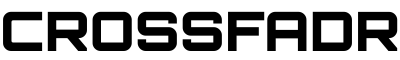Last year, we reported on Akai’s iMPC mobile application for iPad, an innovative beat-generation platform that combined the usability of the iconic MPC series with the portability of a tablet. The result was a superior sketchpad for musical ideas, and SoundCloud integration made rapid content generation easier than ever. The iMPC Pro app offers the same wonderful experience in a more complete package, bringing the mobile application even closer to a fully-realized digital audio workstation.
The basic functionality of the original iMPC app has been integrated and expanded in the new iMPC Pro, with an edgy and less hardware-inspired design. While the large 4×4 array of drum pads isn’t going anywhere, the UI has been given a functional and aesthetic makeover to accommodate a vast increase in creative capabilities. The LCD-style display readout has been replaced with a touch-sensitive effects pad for enhanced expression control on the fly. Transport controls have been moved to the top of the screen which, although less true to the traditional MPC hardware layout, allows for global transport control while exploring iMPC Pro’s five pages of sound control.
The main page is the most suited for performance, and most resembles the original iMPC app. The next page, “Program”, allows for complete control over each of the 64 sounds loaded to your four pad banks. Volume, pan, filter, and groupings can be assigned for each pad, as well as a sidechaining tool called “Turbo Duck”. Each pad can also be assigned an effect insert independently, with overdrive and ringmod currently available. The sampling functionality from the original iMPC is also available here, with options to record from your iPad’s mic, take samples from your iTunes library, resample sounds from within iMPC Pro, or even grab sounds from other music apps on your device.
The next screen, “Mixer”, allows you further control over the sound of your tracks. In addition to master gain and compression control, the mixer allows for EQ, pan, and volume control over tracks, allowing you to globally affect the sound of 64 pads at a time. If you’re feeling adventurous, iMPC Pro allows for up to 64 tracks! In addition to the pad-level effects found in the “Program” screen, the mixer includes reverb, delay, and chorus to alter your sound at the track level, with a breakout screen to alter the parameters of these effects.
The “Timeline” view offers in-depth manual control over each track’s rhythm. While traditional MPC beat-generation takes place via recording pad strikes, iMPC Pro allows the option to draw in notes in a traditional MIDI-style editor, or fine tune the quantization of notes you’ve already recorded. This feature alone perhaps single-handedly shifts the attitude of iMPC Pro from classic beat-machine to modern mini-DAW, although the final “Song” screen really seals the deal.
In the “Song” view, the parameters of up to 64 unique beat sequences can be modified, with changes to BPM, bar length, and time signature available at the sequence level. In this view, individual sequences are laid out on a pad grid, ready to be launched performance-style once you’ve nailed down the fine details of each individual sequence. An alternate “Arrangement” view allows you to create an ordered list of sequences, so all you have to do is hit play and sit back while your finish song automatically runs through its parts. Once you’ve settled on a musical progression, exporting your tune to SoundCloud is as easy as the tap of a button.
The original iMPC app was a fantastic portable beat-machine: inspired by hardware, and capable enough to allow for a solid and enjoyable beat creation experience. iMPC takes that experience one step further with more sounds, more features, and the ability to go from idea to song with minimal effort. Over the course of a plane trip, a day at the beach, or a trip to the DMV, the rock-solid workflow of iMPC Pro allows your inner artist all the tools necessary to produce a fully-realized song. Even if only used as a sketchpad, iMPC Pro lets you spend a great deal of your studio time untethered, so when it comes time to sit down at the console, you’ll have nothing left to do but fine tuning.