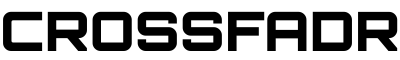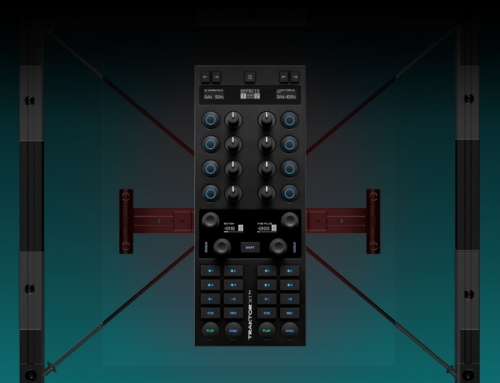Over the past few years, Native Instruments has slowly built a robust arsenal of performance-minded hardware for the modern digital DJ, offering a variety of feature sets from the fully-stocked monolith of the Traktor Kontrol S4 to the one-controller-one-function DJ tool that is the Traktor Kontrol F1. Somewhere in the middle lies the Traktor Kontrol Z2: a unit with considerable heft whose functions are, like the Kontrol Z1, dedicated to mixing but with vastly expanded capabilities. The Kontrol Z2 is not just a controller-soundcard combo but operates as a dedicated hardware mixer, as integrated as any product in the Kontrol series but as flexible as many third-party mixers on the market today.
 While the overall build quality and aesthetic of the Kontrol Z2 may be consistent with other members of the Kontrol family, the form factor certainly is not. Most of the controllers produced by Native Instruments have a slim profile that sits low to the table – not so with the Kontrol Z2. Made to sit comfortably in the place of any 10-inch mixer, the Kontrol Z2 is a bulky beast, but no more so than your average DJ mixer. The crossfader is buttery smooth, while a more conscious effort is required to adjust the channel faders. The filter knob is huge, and really stands out on the unit’s face; I’m definitely a fan of giant filters.
While the overall build quality and aesthetic of the Kontrol Z2 may be consistent with other members of the Kontrol family, the form factor certainly is not. Most of the controllers produced by Native Instruments have a slim profile that sits low to the table – not so with the Kontrol Z2. Made to sit comfortably in the place of any 10-inch mixer, the Kontrol Z2 is a bulky beast, but no more so than your average DJ mixer. The crossfader is buttery smooth, while a more conscious effort is required to adjust the channel faders. The filter knob is huge, and really stands out on the unit’s face; I’m definitely a fan of giant filters.
 There’s a whole lot you can do with the Kontrol Z2 that isn’t available on the Z1; for example the ability to either pass through external RCA signals or use them as timecode inputs (it goes without saying that the Traktor Kontrol Z2 is Traktor Scratch Certified). While the Kontrol Z2 affords some opportunities to those wanting to pull outside material into their DJ sets, the Z2 is really meant to be integrated with Traktor software. This is evident in the design and layout of the controller, from the inclusion of a browser knob to the bright LCD readout of loop size and the corresponding knobs that control them. While the Z2 could be used as a standalone hardware mixer in theory, many of its features would be entirely lost without software – most notably FX. Without software, the Kontrol Z2 has no built-in effects. This means – sadly – that to take full advantage of the Macro FX section of the Kontrol Z2, you’ll have to use up two of your available effects units, which is a serious concern if you’re as in love with Traktor FX as I am. The Z2 also includes built-in EQ for shaping the sound of your external sources, and in fact uses DSP which is identical to that found within Traktor software. For purists, it’s notable to point out that this is still a form of internal software mixing, and even for the amateur it’s worth noting that the Z2 does not offer EQ kill buttons.
There’s a whole lot you can do with the Kontrol Z2 that isn’t available on the Z1; for example the ability to either pass through external RCA signals or use them as timecode inputs (it goes without saying that the Traktor Kontrol Z2 is Traktor Scratch Certified). While the Kontrol Z2 affords some opportunities to those wanting to pull outside material into their DJ sets, the Z2 is really meant to be integrated with Traktor software. This is evident in the design and layout of the controller, from the inclusion of a browser knob to the bright LCD readout of loop size and the corresponding knobs that control them. While the Z2 could be used as a standalone hardware mixer in theory, many of its features would be entirely lost without software – most notably FX. Without software, the Kontrol Z2 has no built-in effects. This means – sadly – that to take full advantage of the Macro FX section of the Kontrol Z2, you’ll have to use up two of your available effects units, which is a serious concern if you’re as in love with Traktor FX as I am. The Z2 also includes built-in EQ for shaping the sound of your external sources, and in fact uses DSP which is identical to that found within Traktor software. For purists, it’s notable to point out that this is still a form of internal software mixing, and even for the amateur it’s worth noting that the Z2 does not offer EQ kill buttons.
 The Traktor Kontrol Z2 has a lot of things going for it. The fact that it’s made by Native Instruments means its integration with Traktor software is quick and effortless, and it will play nicely with all of your other toys in the Kontrol series (it even has a built-in USB hub to avoid taking up too many slots on your laptop). The Z2 offers custom-tailored control over Traktor software, and the addition of another Traktor Scratch Certified option to the market is always welcome.
The Traktor Kontrol Z2 has a lot of things going for it. The fact that it’s made by Native Instruments means its integration with Traktor software is quick and effortless, and it will play nicely with all of your other toys in the Kontrol series (it even has a built-in USB hub to avoid taking up too many slots on your laptop). The Z2 offers custom-tailored control over Traktor software, and the addition of another Traktor Scratch Certified option to the market is always welcome.