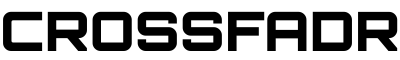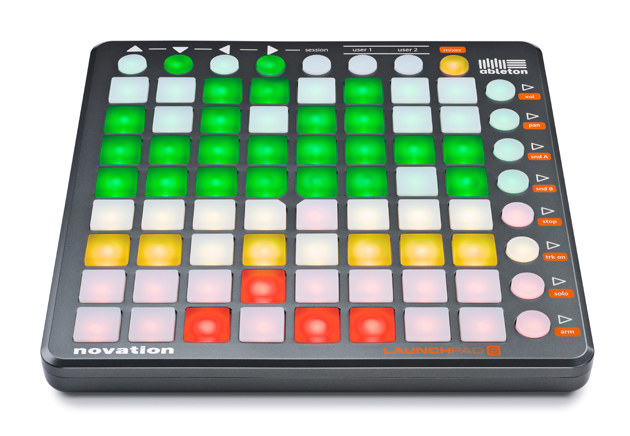By now, you’ve probably heard of Novation’s Launchpad, one of the first and most successful dedicated controllers for Ableton Live. With its minimalist grid of 64 white-on-black pads and zero-hassle integration with Live’s main performance features, the Launchpad added a new sense of flair to the performance and creation of electronic music. Helped along by producers and DJs (perhaps most famously Madeon), some performances in Ableton have become almost as much about light as they are about sound. Four years after its original release, Novation has decided the Launchpad could use a reboot, keeping in mind the old phrase, “If it ain’t broke, don’t fix it.” The new, revamped Launchpad S holds onto everything that made the original Launchpad so successful, while adding some welcome tweaks and upgrades to really bring this device to its full potential.
By now, you’ve probably heard of Novation’s Launchpad, one of the first and most successful dedicated controllers for Ableton Live. With its minimalist grid of 64 white-on-black pads and zero-hassle integration with Live’s main performance features, the Launchpad added a new sense of flair to the performance and creation of electronic music. Helped along by producers and DJs (perhaps most famously Madeon), some performances in Ableton have become almost as much about light as they are about sound. Four years after its original release, Novation has decided the Launchpad could use a reboot, keeping in mind the old phrase, “If it ain’t broke, don’t fix it.” The new, revamped Launchpad S holds onto everything that made the original Launchpad so successful, while adding some welcome tweaks and upgrades to really bring this device to its full potential.
 The most immediately noticeable tweaks are those made to the cosmetics of the Launchpad S. Instead of the traditional (and by now, commonplace) white-on-black look, the Launchpad S features a gunmetal grey sheen with orange accents – something that completely took me by surprise when opening the box for the first time. This sexy new finish isn’t altogether strange, given the amount of manufacturers who have been trending toward more adventurous color choices, and I’m glad to report that this piece is both stylish and subtle, rather than garish. One of the most exciting new upgrades can be found in the LEDs of the Launchpad S, which are significantly brighter than those of its predecessor. Whereas the Launchpad’s color array offered more of a dull glow which became entirely invisible in sunlight, the Launchpad S features a truly brilliant and attention-grabbing color display perfectly suited for an outdoor escapade. Due to the lack of a blue LED, users are still limited to the spectrum of colors between red, amber, and green when creating their own MIDI configurations, but those sticking to the rock-solid factory maps won’t take any issue with this detail.
The most immediately noticeable tweaks are those made to the cosmetics of the Launchpad S. Instead of the traditional (and by now, commonplace) white-on-black look, the Launchpad S features a gunmetal grey sheen with orange accents – something that completely took me by surprise when opening the box for the first time. This sexy new finish isn’t altogether strange, given the amount of manufacturers who have been trending toward more adventurous color choices, and I’m glad to report that this piece is both stylish and subtle, rather than garish. One of the most exciting new upgrades can be found in the LEDs of the Launchpad S, which are significantly brighter than those of its predecessor. Whereas the Launchpad’s color array offered more of a dull glow which became entirely invisible in sunlight, the Launchpad S features a truly brilliant and attention-grabbing color display perfectly suited for an outdoor escapade. Due to the lack of a blue LED, users are still limited to the spectrum of colors between red, amber, and green when creating their own MIDI configurations, but those sticking to the rock-solid factory maps won’t take any issue with this detail.
 Some of the less obvious but equally important changes to the Launchpad S occur on the software side of things. First, the Launchpad S is a MIDI class-compliant device, which sounds complicated but means one simple thing: no more drivers! Without any downloads or installs whatsoever, the Launchpad S is ready to plug and play, whether you’re using it as an Ableton Live control surface or as a grid of buttons for Traktor. The Launchpad S also makes a handy keyboard for noodling around with melodies in your software synth. If there’s one thing I’ve learned with regard to MIDI controllers, it’s that people will get pretty creative to avoid buying too much unnecessary gear! The overall response time of button presses on the Launchpad S has also been enhanced. From the time you press a button to the time your music has changed and the Launchpad’s lights have updated, you won’t notice even a small hiccup. This is especially fortunate when loading an entire page of lights on the Launchpad S, such as when switching from the clip launcher to mixer mode.
Some of the less obvious but equally important changes to the Launchpad S occur on the software side of things. First, the Launchpad S is a MIDI class-compliant device, which sounds complicated but means one simple thing: no more drivers! Without any downloads or installs whatsoever, the Launchpad S is ready to plug and play, whether you’re using it as an Ableton Live control surface or as a grid of buttons for Traktor. The Launchpad S also makes a handy keyboard for noodling around with melodies in your software synth. If there’s one thing I’ve learned with regard to MIDI controllers, it’s that people will get pretty creative to avoid buying too much unnecessary gear! The overall response time of button presses on the Launchpad S has also been enhanced. From the time you press a button to the time your music has changed and the Launchpad’s lights have updated, you won’t notice even a small hiccup. This is especially fortunate when loading an entire page of lights on the Launchpad S, such as when switching from the clip launcher to mixer mode.

M4SONIC – 4 x Novation Launchpad S / Pioneer DJM-750 / Pioneer RMX-1000
Do the added features of the Launchpad S make for a worthwhile upgrade to the original? Absolutely. Anyone considering buying a Launchpad should, in my opinion, head straight for the Launchpad S. Would I recommend it to those who already own a Launchpad? Maybe. Overall, the devices function just about the same, though the Launchpad S has noticeable improvements to the LED brightness and speed – not to mention the fact that you’ll never need drivers to plug into a buddy’s laptop. And besides, at the end of the day there’s no reason not to have two Launchpads… or even four!