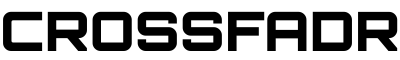Most DJs are already familiar with Novation, the company behind the extremely popular “Dicer” midi controllers. In addition to Dicers, Novation also has a healthy offering of other midi controllers including the Launchkey, Impulse, Twitch mixer, and Launchpad. Recently, the Launchpad controller was used as inspiration for an iPad app bearing the same name. I downloaded the free Launchpad app, opened up Ableton Live on my iMac, and sat down to see what the Launchpad app was all about.
Most DJs are already familiar with Novation, the company behind the extremely popular “Dicer” midi controllers. In addition to Dicers, Novation also has a healthy offering of other midi controllers including the Launchkey, Impulse, Twitch mixer, and Launchpad. Recently, the Launchpad controller was used as inspiration for an iPad app bearing the same name. I downloaded the free Launchpad app, opened up Ableton Live on my iMac, and sat down to see what the Launchpad app was all about.
It didn’t take long for me to realize that I might as well shut down Ableton, grab my iPad, and go sit on the couch. Surprisingly, unlike the LIVKONTROL app that I previously reviewed, the Launchpad app has no connectivity capability with Ableton Live. It’s a stand-alone app that comes preloaded with a decent selection of samples and loops from Loop Masters. Once I got over the additional disappointment of not being able to use the app for any “real life” practical application, I still had a fair amount of fun messing around with the various features of the Launchpad app.

The graphic interface of the app looks just like the hardware version of the Launchpad, with a few additional features thrown in. The button grid of the app contains six rows of eight buttons, used to trigger the samples and loops. On the lower right hand side of the screen are three buttons to enter the Filter, Volume, and FX sections of the app. Loading a sample pack is pretty straightforward, and the app comes preloaded with Breaks, Drum & Bass, Dubstep, Hip Hop, House, House 2, Tech House, and Trance samples. Launchpad calls these sample packs “sessions” and upon selecting the musical style of your choice, you are given the option to select the global tempo of your composition.
![]() Once the session is selected, the app takes a bit of time to load the samples and loops onto the pads. From there, you are able to jump right in and start playing around, or you can further edit the pads by altering the triggering (making it either a one shot sample, looped sample, trigger after 4 beats, etc.) or changing the pad locations for specific samples. By default, the names of the loops and samples are not displayed on the individual pads, but this can be changed easily at the press of a button. Overall, I was pleased with the flexibility of the grid area and enjoyed being able to layout the samples on the pads exactly to my liking.
Once the session is selected, the app takes a bit of time to load the samples and loops onto the pads. From there, you are able to jump right in and start playing around, or you can further edit the pads by altering the triggering (making it either a one shot sample, looped sample, trigger after 4 beats, etc.) or changing the pad locations for specific samples. By default, the names of the loops and samples are not displayed on the individual pads, but this can be changed easily at the press of a button. Overall, I was pleased with the flexibility of the grid area and enjoyed being able to layout the samples on the pads exactly to my liking.
The Filter, Volume, and FX section of the Launchpad app allow the flexibility to fine tune your composition. Both the Filter and Volume buttons open up 8 sliders when pressed and each slider affects the output of each corresponding column on the sample grid. The FX button transforms the lower 2 rows of the grid into effects buttons, allowing you to add synced beat repeats (loop rolls) and filter effects. These addition sections all functioned very well and the quality of the filters and effects sounded great.
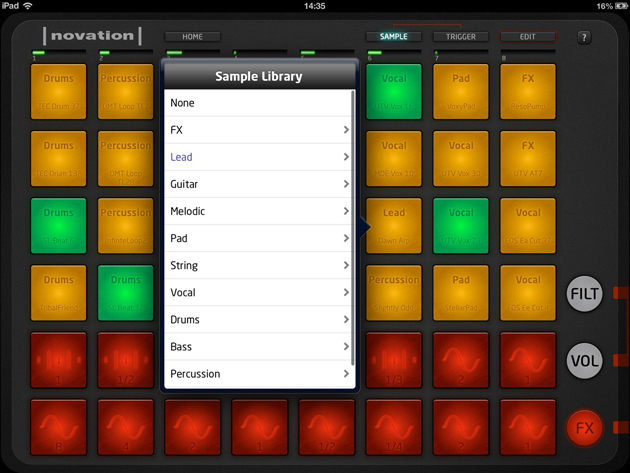
This review would not be complete without mentioning that the Launchpad app also works with the Novation Launchkey hardware. Basically, the launch pads on the hardware can be used to trigger loops in the app and the physical faders can be used to control the levels. On the Novation website, there is also a video and mention of being able to use the Launchpad app alongside the Launchpad hardware version to create a powerful performance and production workstation. I do not have access to either of these hardware pieces from Novation, but it sounds like they are the key to being able to use the Launchpad app in a real-life, practical situation.
Overall, the Launchpad app performs well and is a great deal of fun to play around with. It would be nice if there was some sort of record function to save your composition, and not being able to load your own samples to the app greatly reduces its practicality. However, it is FREE and serves as a great way for someone to become more familiar with the way a real life Launchpad controller operates. My prediction is that we will see a future version of the Lauchpad app that integrates with Ableton similar to the way the LIVKONTROL app does. When this happens, I’m sure the Launchpad app will find its way into the workstations of DJs and producers everywhere.