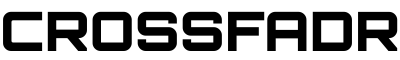The market for studio keyboards these days is so saturated with nearly identical products – keys, knobs, faders and pads, we’ve seen it all – that it’s hard to think of a way to truly revolutionize the modern MIDI keyboard and control surface while also retaining all of the familiar and necessary elements producers have grown to love. Luckily, this challenge has been met and exceeded with the introduction of the Akai MAX49 keyboard and control surface. Glowing with a blazing red metallic finish, the MAX49 is distinctive as much in its looks as in its features. Featuring an incredible build quality, unbelievably natural feel, and a built-in suite of features designed with analog enthusiasts in mind, the MAX49 is a solid buy for anyone with the budget to make the leap.
The market for studio keyboards these days is so saturated with nearly identical products – keys, knobs, faders and pads, we’ve seen it all – that it’s hard to think of a way to truly revolutionize the modern MIDI keyboard and control surface while also retaining all of the familiar and necessary elements producers have grown to love. Luckily, this challenge has been met and exceeded with the introduction of the Akai MAX49 keyboard and control surface. Glowing with a blazing red metallic finish, the MAX49 is distinctive as much in its looks as in its features. Featuring an incredible build quality, unbelievably natural feel, and a built-in suite of features designed with analog enthusiasts in mind, the MAX49 is a solid buy for anyone with the budget to make the leap.
 At first glance, the MAX49 immediately screams impressive. The shiny red styling isn’t just flashy for no reason; it’s a preview of just how awesome the insides are. Another thing you might notice upon giving the keyboard a quick glance is the lack of faders, which have been replaced by capacitive LED-lit touch strips. They’re hi-tech, they feel great, and perhaps most importantly, you can’t lose them or break them off! All aspects of the MAX49 seem to have quality and durability in mind – the keyboard’s main chassis feels much more sturdy and hefty than its MPK49 counterpart, and doesn’t feel nearly as plastic-y. The keys also feel heavier than those on the MPK49, and offer a much more natural keyboard feel. By far one of the most significant improvements, however, are the drum pads. Rather than the hardly-sensitive but still functional drum pads featured on the MPK, the MAX features drums which are much more responsive and spongy, and they’re even LED-lit! I really couldn’t ask for more from a production console – it truly feels like I’m playing a concert-ready keyboard that costs thousands of dollars more.
At first glance, the MAX49 immediately screams impressive. The shiny red styling isn’t just flashy for no reason; it’s a preview of just how awesome the insides are. Another thing you might notice upon giving the keyboard a quick glance is the lack of faders, which have been replaced by capacitive LED-lit touch strips. They’re hi-tech, they feel great, and perhaps most importantly, you can’t lose them or break them off! All aspects of the MAX49 seem to have quality and durability in mind – the keyboard’s main chassis feels much more sturdy and hefty than its MPK49 counterpart, and doesn’t feel nearly as plastic-y. The keys also feel heavier than those on the MPK49, and offer a much more natural keyboard feel. By far one of the most significant improvements, however, are the drum pads. Rather than the hardly-sensitive but still functional drum pads featured on the MPK, the MAX features drums which are much more responsive and spongy, and they’re even LED-lit! I really couldn’t ask for more from a production console – it truly feels like I’m playing a concert-ready keyboard that costs thousands of dollars more.
As far as DAW control, the MAX49 offers all the same features found on the MPK49. It comes pre-loaded with layouts for controlling Live, Reason, Cubase, and a number of other programs, and can be MIDI-assigned to perform any number of custom functions. Having multiple banks of faders at your disposal is always a plus, and now that the hardware faders have been done away with, fader positions can be saved between banks and instantly “remembered” via the LED readouts.

Perhaps the most personally exciting aspect of the MAX49 is that it has been designed to work with analog synthesizers as well as within your DAW. The MAX49 features built-in CV and gate outputs which can be controlled either through MIDI signals from your computer or played on the keyboard. I have been waiting for years for a reliable, well-built modern keyboard to control my analog system, and now at long last Akai has delivered. The fact that this keyboard is designed to seamlessly integrate the analog with my DAW only sweetens the deal. The MAX49 even has some analog-useful features when used in standalone mode, disconnected from the computer entirely. Akai has brought back the arpeggiator featured in the MPK49, but has now added a sequencer for programming loops from within the keyboard!
Of course, sequencers, CV keyboards, and MIDI control surfaces can all be bought separately, but the fact that these essential devices have all been stuffed into one sexy red keyboard comes as a great boon to studio producers everywhere. While it may not be cheap, you definitely get what you pay for – the quality, looks and amount of useful features are truly unprecedented in a keyboard of this variety. For a modern producer wishing to more seamlessly integrate their analog system with a modern, top-tier controller, the Akai MAX49 is a no brainer. For everyone else, it may take some consideration, but the MAX49 has enough features (like the top-notch drum pads and the touch-strip faders) to make this keyboard a significant upgrade from whatever you’ve currently got sitting on your desk.