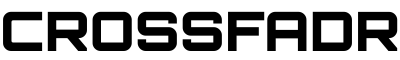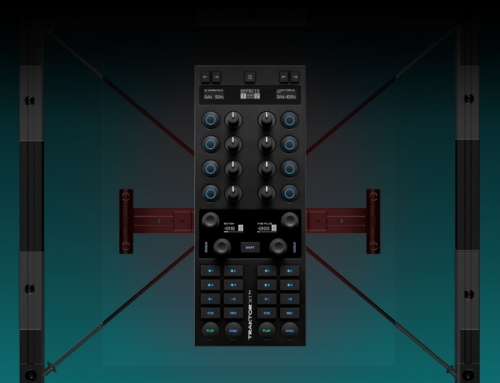![]() Spreaker DJ is a free app for the iPad that allows you to quickly and easily create and broadcast a podcast. If you’re like me, seeing “DJ” in the title makes you think that Spreaker DJ will be some sort of music mixing app. Well………it sort of is, and it sort of isn’t. Most of us consider a “DJ” to be someone who mixes music at a club, party, wedding, or other event. Others may consider a “DJ” to be someone on the radio who plays a little music along with some idle chit-chat and news updates. This radio DJ example best describes the “DJ” element of Spreaker DJ. It’s not a music-mixing DJ app at all, it’s a podcasting app, plain and simple.
Spreaker DJ is a free app for the iPad that allows you to quickly and easily create and broadcast a podcast. If you’re like me, seeing “DJ” in the title makes you think that Spreaker DJ will be some sort of music mixing app. Well………it sort of is, and it sort of isn’t. Most of us consider a “DJ” to be someone who mixes music at a club, party, wedding, or other event. Others may consider a “DJ” to be someone on the radio who plays a little music along with some idle chit-chat and news updates. This radio DJ example best describes the “DJ” element of Spreaker DJ. It’s not a music-mixing DJ app at all, it’s a podcasting app, plain and simple.
At first glance, Spreaker does look like the type of DJ app we are all accustomed to. A crossfader, two channel faders, play buttons, and music library buttons are all laid out nicely on the interface. However, I quickly noticed that there were no pitch controls whatsoever, making traditional DJ mixing impossible (unless your entire music library is at the exact same tempo). A list of 10 sound effects occupies the right margin of the screen, everything from “crowd applause” to “school bell”. The absence of “airhorn” was another indication that this is not a club DJ app (I’m joking here…………….well, maybe only a little bit). I can’t really knock Spreaker DJ for not having mixing capabilities, afterall, it was not intended for that particular audience. It was meant to be a simple broadcasting tool for podcasters, and its ability to do that is what it should be reviewed on.
That being said, Spreaker DJ is really a great solution for podcasters looking for a simple and portable recording solution. The two music channels allow fading between music tracks in your iTunes library, and the separate mic channel allows you to use the iPad’s built in microphone or an external microphone (for better quality). With Spreaker, you can either pre-record your podcast, or broadcast it live on the Spreaker website. The app even has an integrated live chat feature that allows your audience to keep in touch during the broadcast. Like the live broadcast feature, the chat feature is also facilitated through the Spreaker website. Social media integration is available as well, allowing you to auto-post your podcast to Facebook and Twitter.

There’s really not much else to say about Spreaker DJ. It’s simple, and does what it was designed to do. I was able to record a sample podcast with no problem in a matter of seconds. I did notice that the time limit of a podcast is limited to 30 minutes, but the option is available to have longer podcasts by paying for a membership plan. The “Broadcaster” package will allow you to record 3 hour long podcasts and store up to 500 hours worth of audio for $19.99 a month.
So, in conclusion, if you’re looking for a “mix DJ” iPad app, don’t even waste your time trying out Spreaker. On the other hand, if you’re looking for a simple app that will allow you to jump right in to the world of podcasting, I feel that Spreaker DJ is a great place to start. As a mix DJ app, Spreaker DJ doesn’t even rank, but in regard to what it was designed to do, I give it 4 out of 5 stars.