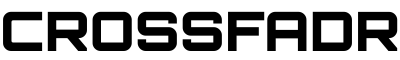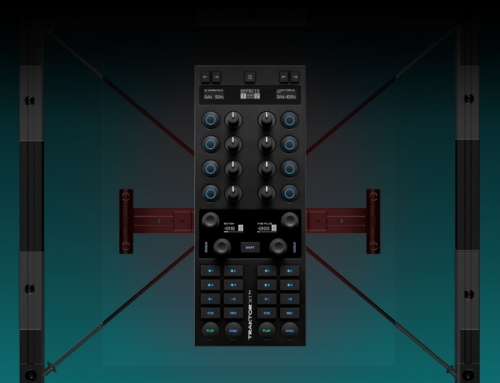Let’s face it, DJing has always been cool, and continues to rise in popularity as technological advances are made. As a result of this, it seems like the term “DJ” is often used to stir up interest in a product or app that actually has very little to do with DJing. Such is the case with the iPad app, DJ Studio by Rocudo.
Let’s face it, DJing has always been cool, and continues to rise in popularity as technological advances are made. As a result of this, it seems like the term “DJ” is often used to stir up interest in a product or app that actually has very little to do with DJing. Such is the case with the iPad app, DJ Studio by Rocudo.
The DJ Studio page on the Apple app store asks “Got 2 minutes to make some music? DJ Studio is built to help you find – and release – your Inner DJ.” Even though I have already found and released my own inner DJ, and continue to release it every weekend, I decided to give the free version of DJ Studio a try.
I typically try to go into any app review with an open mind, and without doing much prior research, so that I can give a realistic and unbiased review. That being said, I had no idea what to expect when I opened DJ Studio for the first time on my iPad. The very first thing I did when I saw the DJ Studio interface was attempt to locate some sort of “load track” button. The only thing I could find was the “New” and “Load” button under the “Set” heading on the left side of the screen. I pressed “New” and nothing happened, so I then pressed “Load”. I was expecting to see my iPad playlists on the next screen, similar to other DJ iPad apps, but instead I saw a section titled “Your Sets”. On this list were five sets: After Hours Mix, DJ Toolkit, Groove Tech Mix, Party Starter, and Tribalism Mix. I selected “Tribalism Mix”, and as it loaded I realized that this wasn’t a DJ app at all, it was actually loop/sequencer app.
After I got over my initial disappointment of not being able to DJ (mix music) with DJ Studio, I began to explore some of the features of the app. The free version has 8 large pads in the center that allow you to trigger loops and samples. With a paid in-app upgrade, you are able to expand this section to contain 16 pads. The loops themselves are created by Loopmasters and are very well done. Everything is already synced, so the loops are perfectly mixed when you engage them. I could not find an option to change the tempo, so I hope you like music at 126 bpm, because that’s all you are going to get with DJ Studio. Loading one of the pre-made “sets” fills up the 8 pads with default loops and samples, but upon pressing the little two arrow loop symbol in the lower left corner of the pad region, you are able to switch out the loop or sample with another from the DJ Studio library. In this library, there is a decent amount of free content as well as “Upgrade Content”. This content is available as in-app purchases for $1.99 per element pack or $3.99 for a “bulk” content upgrade.

After finding a few loops that I liked, I started to “DJ”. I did like the simplicity of the interface and how easy it was to trigger samples. By clicking the loop timing circle to the left of the pad, I was able to see the waveform and title of the loop or sample loaded on the pad. Also, each pad gives you the option of activating or deactivating the loop/sample by pressing the large pad section, or too simply mute it while it is playing with the “mute” button below the pad. This may not sound like a big deal, but it’s actually a pretty nice feature. With some longer loops, when you deactivate it via the large trigger pad, it will wait until in has completed it’s current loop (8, 16, 32 beats, etc) before deactivating. The mute button allows you to deactivate or activate the sample without waiting for the current cycle to complete. As I was playing with the app, I found myself using the mute button more often than the larger pads.
DJ Studio also allows you to crossfade between the two sides of the pad matrix. If you were to use the app to play a live “DJ” set full of loops and samples, fading with the crossfader would allow for a smoother mix into a different block of loops or samples. The app also features effects that can be applied to loops on each side of the pad matrix or to the master mix. The free version only features a delay effect, but additional effects are included in the “Upgrade Content” section.
Overall, DJ Studio is a decent app with great loops and samples, but I wouldn’t really consider it a “DJ” app. There is no option to add external music, no sort of pitch/tempo control, and no real application in a live club environment (aside from a few of the airhorn and siren-type samples). It’s just a fun little app that allows you to play around with loops and samples so that you can pretend you’re Deadmau5. I’m sure it would be a great app for some, but it’s just not for me.