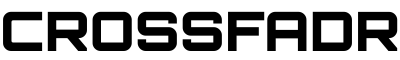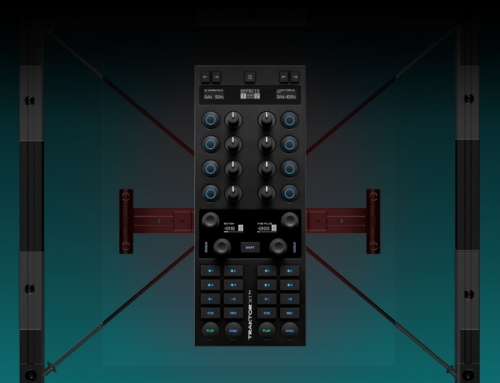The explosion of music apps across a range of platforms has been a recurring theme for us here at Crossfadr, as we keep an eye on the dynamic world of DJ tech. We’ve seen apps that emulate hardware, apps that control software and a few rare apps that offer something completely different, but the question remains – are apps really viable for live performance? As long as you can read the crowd, pick and play tunes, you’re sorted, right? And it’s true that the most important thing is your imagination; if it produces sound, it has a valid place in your arsenal and it can be put to good use in the right hands.
In practical terms, though, you’re going to want the confidence that your rig is robust enough to go the distance, and that you’re using the right tools for the job at hand. If you’re going to use an app that emulates a pair of CDJs and a mixer – well, why not just use a pair of CDJs and a mixer? Unless you’re playing at a mate’s place, you’re going to have these stalwarts available to you anyway, and they’ll give you the precise control and tactile feedback that your tablet just can’t. Even if what’s provided isn’t the brand or model that you’re familiar with, the concepts should be familiar enough that you’re going to find it infinitely easier in a live situation to get your hands on a proper platter and some real buttons and go for it.

And there’s another thing, a big thing, the elephant in the room: your tablet only has one stereo audio output. Every developer who’s built an emulator app has had to come up with some way to sidestep this pesky problem, some more successfully than others (Red Bull’s BPM takes the cake for its impressive routing options), but unless you have two iPads, the end result is that on stage you’re going to be fiddling around an awful lot for a workable solution. Why bother?
 So what about the controller apps? Let’s say you’ve committed to running a laptop so you can work with Traktor or VDJ. The versatility of the touch screen has some real benefits here – multiple pages, controls mapped just the way you like them, good bidirectional communication with the host so you have your values update directly on the tablet, and don’t need to be working with a keyboard and mouse or constantly referring to the laptop’s screen. But most controller apps work in a client-server relationship over WiFi, and even with a dedicated adhoc network you’re running very real risks of dropouts, interference and latency – not what you want to be worrying about when you should be showing the crowd a good time. And of course there’s a whole world of hardware out there now that will do the same thing over a rock solid USB connection and give you something to grab onto and twist – no need to worry about getting carried away and losing control over your knobs and faders, as you do on a screen.
So what about the controller apps? Let’s say you’ve committed to running a laptop so you can work with Traktor or VDJ. The versatility of the touch screen has some real benefits here – multiple pages, controls mapped just the way you like them, good bidirectional communication with the host so you have your values update directly on the tablet, and don’t need to be working with a keyboard and mouse or constantly referring to the laptop’s screen. But most controller apps work in a client-server relationship over WiFi, and even with a dedicated adhoc network you’re running very real risks of dropouts, interference and latency – not what you want to be worrying about when you should be showing the crowd a good time. And of course there’s a whole world of hardware out there now that will do the same thing over a rock solid USB connection and give you something to grab onto and twist – no need to worry about getting carried away and losing control over your knobs and faders, as you do on a screen.
The apps do have one champion, though: apps that turn that big touch screen into a window to new creative possibilities. It will come as no surprise to long-time readers that we’re talking about the growing army of Ableton controllers. An iPad is perfect way to run a clip grid, and an app like Griid (Crossfadr’s 2011 App of the Year) will navigate huge sets better than any hardware. TouchAble’s XYZ pad gives you control over device parameters in ways that Ableton itself doesn’t support, and, of course, there’s all the possibilities for tweaking MIDI loops and automations without leaving your workflow.

Of course, these apps also run over WiFi and carry the same risks as the controllers, a significant hamstring, and for that reason alone I wouldn’t be using even these great tools as any primary interface. The technology is just not there yet to replace the reliably mechanical with the virtual, but the added simplicity and functionality of apps like Griid makes them totally realistic options to streamline your workflow where possible, and add some spice to the way you interact with your music.