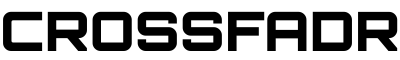Good minimal strikes a balance between simple and complex sounds and rhythms, often without the listener really grasping what it is that they’re hearing. We’re going to build a phrase in Ableton and dirty it up a little, turning it from something plain to a whirling, psychedelic centrepiece and back again, to drop back in, dry, on the one. It’s a good idea for your phrases to build and drop like this in minimal – it keeps the flow moving, it’s versatile and it’s very simple. Load an Operator and leave the defaults in place – this will work just fine with nothing more than a boring old sine wave, for our purposes. Now make a MIDI clip and draw a couple of 8th and 16th notes.
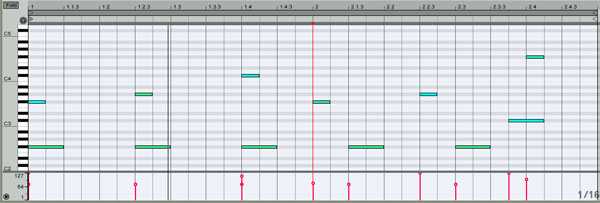
When you’re done, insert a delay behind the Operator, whichever type you like the most. Turn the Dry/Wet most of the way down:
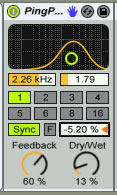
Now add a Simple Delay behind it and adjust your settings until you get a combination that you like:
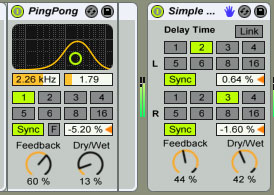
Nearly done! By now you should have a pretty, if predictable, layered melody. The last part is to add some modulations to change the intensity of that Simple Delay, over eight or sixteen bars.
Right click on the Simple Delay’s Dry/Wet knob and click Show Modulation. You’ll be taken to a pink graph page, where you can draw in your automations. You’ll need to click E for Envelopes, then Unlink the loop length so that you can draw automations whose lengths aren’t determined by the length of the note phrasing.
Now, draw in your automation:
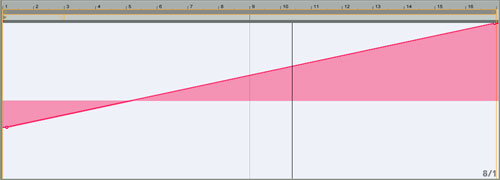
Notice that, after the eight bars, this parameter is going to drop suddenly from 127 to about -40? That’s good, for this – we want the delay to suddenly vanish when we come back to the one, not fade slowly away.
And that’s it! Play it back and hear how it changes from that simple melody to something very full-bodied and insistent. I eventually layered the Operator with a Rhodes and added a Saturator, then automated half a dozen parameters for varying lengths of time, and got some really interesting, beautiful results.
Have fun!