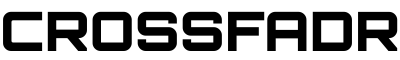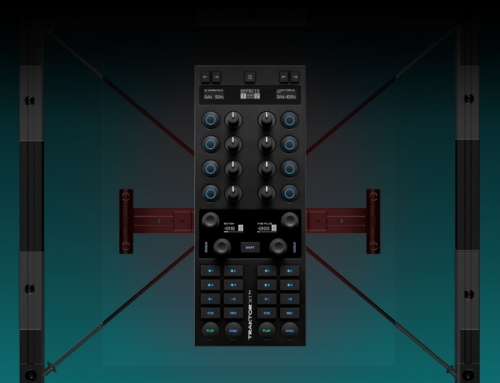The team at Atomix Productions put their heads together to create VirtualDJ iRemote, hoping to grant DJs the ability to step away from the decks and still maintain basic control over the music through an iPad. The result is VirtualDJ iRemote, which works in concert with VirtualDJ’s computer-based software application (free download for Mac or PC) as a wireless iPad controller. Are these two able to make beautiful music together?
The team at Atomix Productions put their heads together to create VirtualDJ iRemote, hoping to grant DJs the ability to step away from the decks and still maintain basic control over the music through an iPad. The result is VirtualDJ iRemote, which works in concert with VirtualDJ’s computer-based software application (free download for Mac or PC) as a wireless iPad controller. Are these two able to make beautiful music together?
Upon firing up the computer-based VirtualDJ, you will find a fully functioning and intuitive DJ set up, complete with panels for loops, effects, multiple cue points and samples, which can be easily triggered and controlled. Without any prior instruction the average user would be able hop on and mix several tracks without breaking a sweat. The visual waveforms and “auto sync” more than compensate for any learning curve associated with adjustment to a new system. Sans pre-cueing, this is a complete package, perfect for a small house party or any other gathering with a pair of speakers and a 1/8” cable.
For those aspiring music maestros who feel that the laptop is not quite mobile enough, enter VirtualDJ iRemote for iPad. The application acts as a controller for the computer-based program and features a slimmed-down version of the UI. To ensure proper connection between the devices they must be logged on to the same wireless network with minimal firewall security settings between the two.
Though the user has the ability to cut the cord and control music through the iPad, the precision of the control is tremendously lacking due to a number of factors.
- Buttons – The sizes of the buttons that control playback are rather small, given the fact that the user’s fingers are much larger than the mouse pointer used on the computer. This makes it difficult to start/stop tracks and trigger cue points/loops.
- Browser – If you have more than 20 songs in your library, you will be highly annoyed by the simplistic media browser associated with VirtualDJ iRemote. The song is bound to expire before you scroll through folders one song at a time. Depending on the organization of your iTunes playlists, using it as the hierarchy for your music files can help or hinder your ability to find what you are looking for quickly.
- Latency – On several instances the iPad or CPU processor seemed to be having issues handling the load. The spinning record portion of the UI appeared choppy, and late responding to any touch commands.
- Monotouch – Built off of the computer-based platform (where there is only one mouse pointer) the iPad application does not allow multi-touch commands. This literally handcuffs a user to single functions, stunting creativity when mixing.
- No Visual/Audio Pre-cueing – In addition to no audio pre-cueing, the iPad application lacks visual display of waveforms. This makes it highly unlikely that a user would be able to properly manage transitions using VirtualDJ iRemote.
With the listed limitations, the VirtualDJ iRemote application falls short of its intended purpose and its sticker price in the App Store. Outside of providing a one-time party trick, DJs and/or aspiring party-starters should wait for a more robust solution. A better solution would be to carry a laptop or netbook with the VirtualDJ software loaded and wirelessly transmit sound to the speakers.