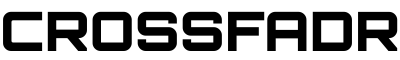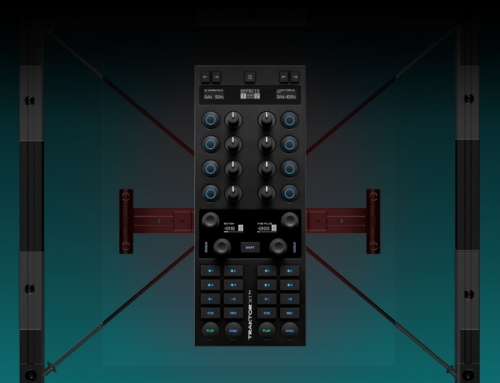iDJ App by Numark, brings a new twist to the notion that anyone with a zest for music and an IPad can rock a party. While other all-in-one DJ applications aspire to simplify beat matching, effects processing, and recording, iDJ attempts to give the user a crockpot approach to cooking up a good mix. A quote from the Numark website claims, “
iDJ App by Numark, brings a new twist to the notion that anyone with a zest for music and an IPad can rock a party. While other all-in-one DJ applications aspire to simplify beat matching, effects processing, and recording, iDJ attempts to give the user a crockpot approach to cooking up a good mix. A quote from the Numark website claims, “
The design of the application provides an intuitive means of loading and ordering tracks within a mix. Each loaded track displays basic information, including BPM, which all give an indication of what songs should be mixed with one another. Expanding the display options give the user a two-track sequencer-like view, where half of the tracks’ waveforms can be examined by using traditional IPad zooming techniques. Additionally, the user is able to monitor the ability of the application to seamlessly beat-match songs by way of a color-coded bar graph. Green bars mix well together, while yellow and red bars cause audible distortion when blending tracks together. Set up the tracks, press play, and your work is done…But is it?
My first mix was comprised of 18 tracks, all within three BPM of one another to ensure minimal distortion during transitions. Upon listening to the mix I was slightly disappointed. Though BPMs were matched, the songs were often blended in conflicting phases, even causing songs with identical drums to sound as if they did not belong in the same set (let alone right next to one another). When songs did match in phase, there was no EQ control, forcing you to be at the mercy of the application’s auto-ducking (which compensates for possible clipping from phase amplification). Through my 18-track mix there were some perfect transitions, but the app fell short of providing “perfect mixing every time.” Several other attempts to put together mixes yielded similar results.
Given these results, a major drawback of iDJ is the inability to correct instances where the mixing algorithm fails. The sequencer allows for some manipulation of the track overlap, but the control is rather clumsy. The transition type can also be changed, but the preset sounds better than most of the other options. The developers will need to choose whether to work on increasing the accuracy of the algorithm or providing more control, to give users a better chance to supplement the application’s abilities. The lack of control relegates this application’s use to background music at best.
Despite not being able to make the perfect mix, the application was surprisingly accurate in some instances. Nonetheless, if using iDJ for a mix you have to listen to each transition and simply throw out, or reorder areas in the mix that are not to your liking. This taste testing and swapping of ingredients can lead to a palatable mix, but not a masterpiece. In the end, the time and effort it takes to correct iDJs mistakes could be better spent using a more robust program to layer a mix full of effects and varying transition styles throughout.