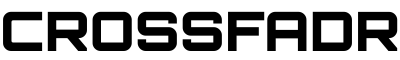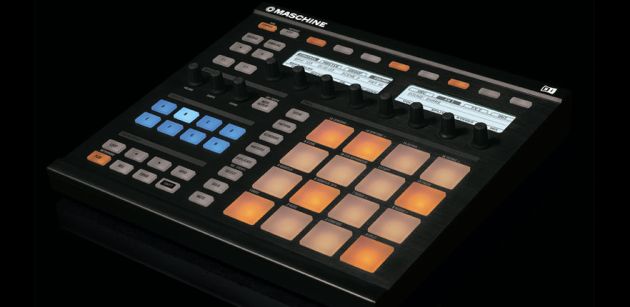Have you ever wondered what it would be like to have a full blown production console at your fingertips, while also accessing the speed and storage capacity of your PC or laptop?
Have you ever wondered what it would be like to have a full blown production console at your fingertips, while also accessing the speed and storage capacity of your PC or laptop?
Enter: Native Instruments Maschine.
Native Instruments unveiled their revolutionary Maschine console hoping to take the industry by storm. They ended up taking the industry by Tsunami.
Maschine is a hands-on workstation that resembles one of the more popular sampler/sequencers on the market, noted by its 4×4 velocity pad layout, but instead of limiting you to onboard memory, samples, and effects, Maschine interfaces with its own powerful software suite loaded directly onto your workstation. This means the power of Maschine is only limited by the power of your computer.
So what does this mean? It means that any sample file you have in your library can be imported into the Maschine software, and loaded straight into the console with a few knob twists and the push of a button.
There is a bit of setup involved, meaning all of your samples will need to be mapped first, but thanks to the incredibly intuitive tagging feature, samples can be categorized and organized in a way that makes it one of the easiest pieces of equipment on the market to load your samples onto, and be able recall at any time on the fly. Not to mention, Maschine comes right out of the box with its own extensive library of samples, sounds, and effects, so there will be no delay in getting in the studio and cranking out beats.
From a music production standpoint, this is a tool that you cannot live without. Maschine can interface seamlessly with some of the top music production programs available. It is able to be used as a stand-alone device, or can be hosted by Ableton as a powerhouse plug-in. Maschine is a sampler, a sequencer, an effects processor, and more importantly, user friendly.
So what about using Maschine as a live tool? Well, they covered that too. Not only can Maschine be used as a MIDI controller, but it is also responsive enough to be used as a live instrument. Although there is a slight amount of latency, which can be expected for a software interface, NI has dialed it down to a point that is manageable, and quite impressive compared to the competition.
 There are so many features that set Maschine apart from other interfaces, it would be hard to imagine using anything else. NI made the Maschine as an essentially “dual-format” device, meaning it can be operated from the console itself (with the exception of a few commands) as a hardware device, or from the software loaded on your PC or laptop. This makes it extremely versatile in the sense that there are certainly producers and DJ’s that prefer one format or the other, so now they have a choice.
There are so many features that set Maschine apart from other interfaces, it would be hard to imagine using anything else. NI made the Maschine as an essentially “dual-format” device, meaning it can be operated from the console itself (with the exception of a few commands) as a hardware device, or from the software loaded on your PC or laptop. This makes it extremely versatile in the sense that there are certainly producers and DJ’s that prefer one format or the other, so now they have a choice.
The possibilities are endless to say the least. Tracks can be recorded in a live setting, or even in the popular “Step” sequencing mode made famous by the Roland TR family drum machines. There is full control of track tempo, time signature, loop length, and all other important characteristics that make music production an art. Effects can be recorded live, and can be assigned to individual samples, or even “Groups” of samples, something that comes in very handy when organizing you sound banks. (Maschine boasts 8 banks, each consisting of 16 sample or sound locations.
There are far too many features to list here. The best advice I have is to get one for yourself, read the manual, and lock yourself in your studio for a full week and really absorb what this thing is capable of. Then send Native Instruments a “Thank You” letter for designing one of the most innovative pieces of equipment on the market today.